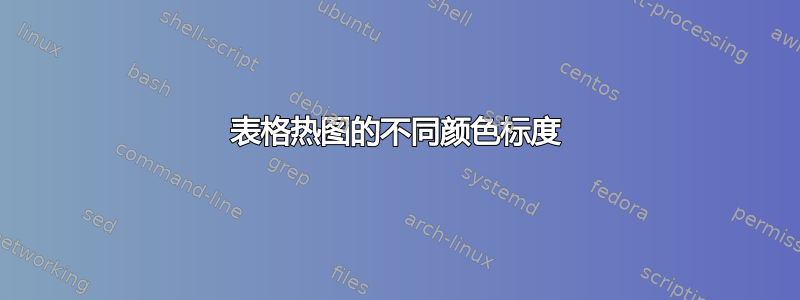
我正在尝试实现发散色阶;单元格应根据内部值进行着色。已经实现了类似的效果这里用于连续颜色标度。
但是,我想要一个“中点”,即从蓝色到白色再到红色的颜色尺度。
这是一个最小工作示例确实不是实现了我想要的。我所寻找的是在注释中描述的,但代码不起作用。那里出了什么问题?
\documentclass[12pt]{article}
\usepackage[table]{xcolor}
\usepackage{pgfplotstable}
\begin{document}
\pgfplotstableset{
color cells/.style={
col sep=comma,
string type,
postproc cell content/.code={%
\pgfkeysalso{@cell
% content=\rule{0cm}{2.4ex}\cellcolor{\pgfmathtruncatemacro\number{##1}\ifnum\number>50 red!##1!white\else blue!##1!white\fi}}%
content=\rule{0cm}{2.4ex}##1}%
},
columns/x/.style={
column name={},
postproc cell content/.code={}
}
}
}
\begin{table}\caption{Correlation}
\centering
\pgfplotstabletypeset[color cells]{
0,55,100,0,0,0,7,16,10,19,21,29
43,43,90,17,87,8,20,81,43,20,18,31
67,21,50,0,70,5,6,5,26,23,20,25
11,40,60,63,7,14,10,17,24,22,15,38
25,0,33,50,17,16,9,10,22,6,19,22
22,5,0,0,2,50,0,3,8,7,13,18
0,50,30,40,50,1,20,13,3,12,5,11
}
\end{table}
\end{document}
答案1
我在这里提出的解决方案原则上与 Christian Feuersänger 提供的解决方案相同这里,并简单地将使用的颜色图更改为“发散”颜色图并设置适当的color cells/min和color cells/max值。在这里,为简单起见,我使用了RdBu著名的 ColorBrewer 方案的颜色图,该方案在 PGFPlots 中也可用。
有关详细信息,请查看代码中的注释
\documentclass[border=5pt]{standalone}
\usepackage{colortbl}
\usepackage{pgfplots}
\usepackage{pgfplotstable}
% for simplicity I use the `RdBu' colormap to have a read over white to blue
% colormap
\usetikzlibrary{pgfplots.colorbrewer}
\pgfplotsset{
colormap/RdBu,
}
% -------------------------------------------------------------------------
% copied from <https://tex.stackexchange.com/a/83865/95441>
\pgfplotstableset{
/color cells/min/.initial=0,
/color cells/max/.initial=1000,
/color cells/textcolor/.initial=,
%
% Usage: 'color cells={min=<value which is mapped to lowest color>,
% max = <value which is mapped to largest>}
color cells/.code={%
\pgfqkeys{/color cells}{#1}%
\pgfkeysalso{%
postproc cell content/.code={%
%
\begingroup
%
% acquire the value before any number printer changed
% it:
\pgfkeysgetvalue{/pgfplots/table/@preprocessed cell content}\value
\ifx\value\empty
\endgroup
\else
\pgfmathfloatparsenumber{\value}%
\pgfmathfloattofixed{\pgfmathresult}%
\let\value=\pgfmathresult
%
% map that value:
\pgfplotscolormapaccess
[\pgfkeysvalueof{/color cells/min}:\pgfkeysvalueof{/color cells/max}]
{\value}
{\pgfkeysvalueof{/pgfplots/colormap name}}%
% now, \pgfmathresult contains {<R>,<G>,<B>}
%
% acquire the value AFTER any preprocessor or
% typesetter (like number printer) worked on it:
\pgfkeysgetvalue{/pgfplots/table/@cell content}\typesetvalue
\pgfkeysgetvalue{/color cells/textcolor}\textcolorvalue
%
% tex-expansion control
% see https://tex.stackexchange.com/questions/12668/where-do-i-start-latex-programming/27589#27589
\toks0=\expandafter{\typesetvalue}%
\xdef\temp{%
\noexpand\pgfkeysalso{%
@cell content={%
\noexpand\cellcolor[rgb]{\pgfmathresult}%
\noexpand\definecolor{mapped color}{rgb}{\pgfmathresult}%
\ifx\textcolorvalue\empty
\else
\noexpand\color{\textcolorvalue}%
\fi
\the\toks0 %
}%
}%
}%
\endgroup
\temp
\fi
}%
}%
}
}
% -------------------------------------------------------------------------
\begin{document}
\pgfplotstabletypeset[
color cells={
% provide suitable `min' and `max' values.
% The mean value of these will show as white
min=0,
max=100,
},
col sep=comma,
]{
0,55,100,0,0,0,7,16,10,19,21,29
43,43,90,17,87,8,20,81,43,20,18,31
67,21,50,0,70,5,6,5,26,23,20,25
11,40,60,63,7,14,10,17,24,22,15,38
25,0,33,50,17,16,9,10,22,6,19,22
22,5,0,0,2,50,0,3,8,7,13,18
0,50,30,40,50,1,20,13,3,12,5,11
}
\end{document}




