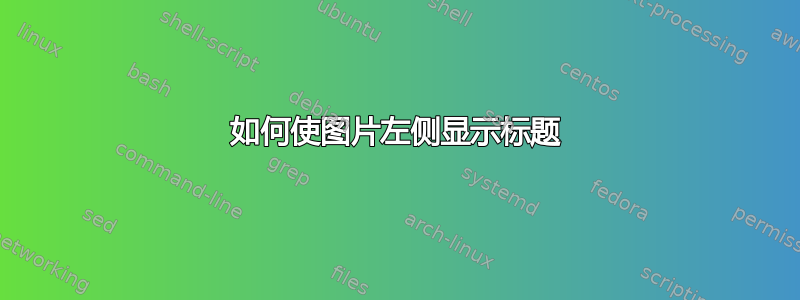
答案1
\documentclass{article}
\usepackage{graphicx}
\begin{document}
\begin{figure}\centering
\begin{tabular}{ *{2}{c @{\hspace{1\tabcolsep}} c @{\hspace{1\tabcolsep}} c} }
\rotatebox{90}{\hspace{0.4cm}1-Text} & %getting the rotated text centred has do be done by hand.
\includegraphics[width=0.2\linewidth]{example-image} &
\includegraphics[width=0.2\linewidth]{example-image} &
\rotatebox{90}{\hspace{0.4cm}2-Text} &
\includegraphics[width=0.2\linewidth]{example-image} &
\includegraphics[width=0.2\linewidth]{example-image} \\
& A-Text & B-Text & & C-Text & D-Text
\end{tabular}
\caption{caption}
\end{figure}
\end{document}
答案2
该rotating软件包中有旋转字幕的命令\rotcaption。请参阅 caption 软件包的手册。





