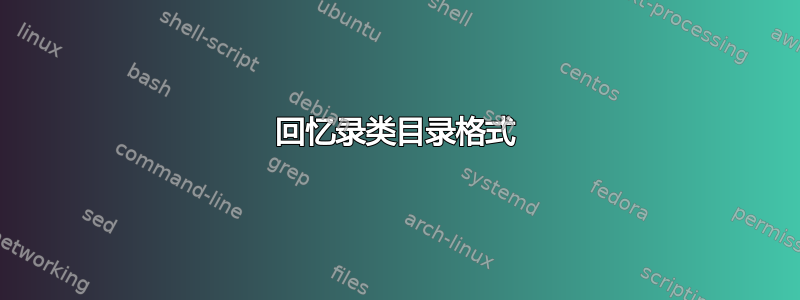
使用回忆录类时,如何将目录中的第 1 章替换为第一章?我尝试了以下方法,但不起作用:
\documentclass[12pt,a4]{memoir}
\usepackage[centertags]{amsmath}
\usepackage{amsfonts}
\usepackage{amssymb}
\usepackage{setspace}
\usepackage{graphicx}
\usepackage{morefloats}
\usepackage[scriptsize]{subfigure}
\usepackage[table,xcdraw]{xcolor}
%\usepackage{caption}
\usepackage{epsfig}
\usepackage{multirow}
\usepackage{multicol}
\usepackage{setspace}
%\usepackage[compact]{titlesec}
\usepackage{wrapfig}
\usepackage[left=3cm,top=2.5cm,right=2.5cm,bottom=2.5cm]{geometry}
\usepackage[square]{natbib}
\usepackage{soul}
\usepackage{afterpage}
\makeatletter
\renewcommand\@biblabel[1]{#1.}
\makeatother
\newif\ifendLOF
\newcommand*{\lofheader}{
\ifendLOF\else\hbox to \linewidth%
{{~\ul{Figure}}~\hfill{\ul{Description}}~\hfill{\ul{Page}}}\par%
\vspace{12pt}%
\afterpage{\lofheader}
\fi}%
\newif\ifendLOT
\newcommand*{\lotheader}{
\ifendLOT\else\hbox to \linewidth%
{{~\ul{Table}}~\hfill{\ul{Description}}~\hfill{\ul{Page}}}\par%
\vspace{12pt}%
\afterpage{\lotheader}
\fi}%
\renewcommand\cftchaptername{\chaptername~}
\begin{document}
\DoubleSpacing
\chapterstyle{brotherton}
\renewcommand\bibname{References}
Title page goes here
\newpage
\pagestyle{plain}
\pagenumbering{roman}
\addcontentsline{toc}{chapter}{Dedication}
Dedication goes here
\newpage
\addcontentsline{toc}{chapter}{Acknowledgment}
Acknowledgment goes here
\newpage
\tableofcontents
\newpage
\addcontentsline{toc}{chapter}{List of Figures}
\listoffigures
\addtocontents{lof}{\protect\lofheader}
\endLOFtrue
\newpage
\addcontentsline{toc}{chapter}{List of Tables}
\listoftables
\addtocontents{lot}{\protect\lotheader}
\endLOTtrue
\newpage
\addcontentsline{toc}{chapter}{Abstract}
Abstract goes here
\newpage
\pagenumbering{arabic} \setcounter{page}{1}
\chapter{Test1}
This is the first chapter.
\section{this is section 1.1}
This is a test
\chapter{Test2}
This is the second chapter.
\section{this is section 2.1}
This is a test
\chapter{Test3}
This is the third chapter.
\section{this is section 3.1}
This is a test
\SingleSpacing
\setlength{\bibsep}{\baselineskip}
\newpage
\bibliography{Thesis}
\bibliographystyle{ieeetr}
\end{document}
答案1
请尝试以下操作:
\documentclass[article,twocolumn,12pt]{memoir}
\renewcommand*{\cftchaptername}{Chapter\space}% p. 151, memmanual
\renewcommand*{\chapternumberline}[1]{%
\cftchaptername\protect\NumToName{#1}\space--\space}% p. 152, memmanual
\title{Document Title}
\author{First Name and Surname}
\date{\today}
\renewcommand{\maketitlehookd}[1]{\tableofcontents*}
% Show the toc in one-column after the date.
\begin{document}
\maketitle
\chapter{Capítulo primero}
xx\dotfill xx
\section{Sección 1.1}
xx\dotfill xx
\subsection{Sub--sección 1.1.1}
xx\dotfill xx
\subsubsection{Sub--sub--sección 1.1.1.1}
xx\dotfill xx
\chapter{Capítulo segundo}
xx\dotfill xx
\section{Sección 2.1}
xx\dotfill xx
\subsection{Sub--sección 2.1.1}
xx\dotfill xx
\subsubsection{Sub--sub--sección 2.1.1.1}
xx\dotfill xx
\end{document}


