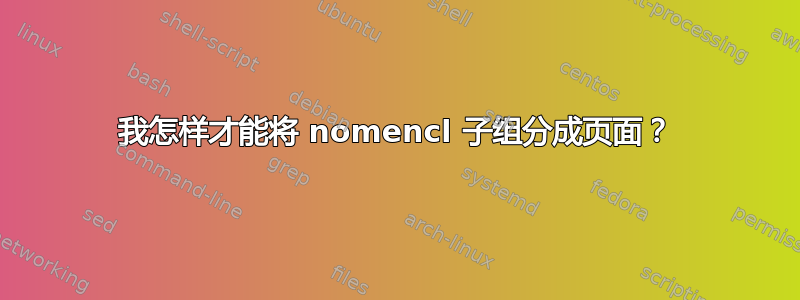
我用来nomencl创建首字母缩略词列表和符号列表。我使用以下代码:
\usepackage{nomencl}
\pdfbookmark[0]{\nomname}{las}
\makenomenclature
\usepackage{etoolbox}
\renewcommand\nomgroup[1]{%
\item[\bfseries
\ifstrequal{#1}{A}{Acronyms}{%
\ifstrequal{#1}{S}{Symbols}{%
]}
并生成列表:
\nomenclature[A]{CC}{Creative Commons}
\nomenclature[S]{N}{Newton (unit measure)}
\printnomenclature[2cm]
但它们呈现在同一个页面中。我怎样才能将每个组拆分到各自的页面中?
答案1
重新定义你的\nomgroup使用方式\ifthenelse(灵感来自包装文档) 代替,并在 开始之前\ifstrequal插入命令。显然,您可以将其推广到使用此方法创建的任意数量的子组。\clearpageSymbols
梅威瑟:
\documentclass{article}
\usepackage{nomencl}
\makenomenclature
\RequirePackage{ifthen}
\renewcommand{\nomgroup}[1]{%
\ifthenelse{\equal{#1}{A}}{\item[\textbf{Acronyms}]}{%
\clearpage\ifthenelse{\equal{#1}{S}}{\item[\textbf{Symbols}]}{}}}
\begin{document}
\nomenclature[A]{CC}{Creative Commons}
\nomenclature[S]{N}{Newton (unit measure)}
\printnomenclature[2cm]
\end{document}
第一页:
第二页:




