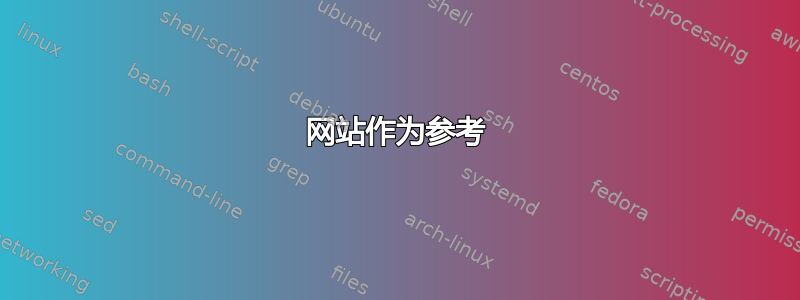
我想在 Springer 论文中引用一个网站,这样当我点击它时,它会连接到这个网站。我该怎么做?
\RequirePackage{fix-cm}
\documentclass[natbib,twocolumn]{svjour3} % twocolumn
\usepackage[colorlinks,citecolor=blue]{hyperref}
\smartqed % flush right qed marks, e.g. at end of proof
\usepackage{graphicx}
\usepackage{graphics}
\usepackage{amsmath}
\usepackage{booktabs,tabularx}% <-- new
\usepackage{ragged2e}% <-- new
\hypersetup{draft}
\begin{document}
\begin{abstract}
results obtained with simulated data are presented and discussed.
\keywords{keyword1 \and keyword1}
% \PACS{PACS code1 \and PACS code2 \and more}
% \subclass{MSC code1 \and MSC code2 \and more}
\end{abstract}
\section{Introduction}
\label{intro}
The purpose of these notes is to provide an introduction to stochastic differential equations (SDEs) (LAPACK: Linear Algebra PACKage, http://www.netlib.org/lapack/explore-html/d3/d69/dgeqrf_8f.html)
\end{document}
答案1
您可以使用hyperref内置命令\url和\href(见下文)。我已将您的代码简化为真正的 MWE,因为重要的部分是hyperref。
\documentclass{article}
\usepackage[colorlinks,citecolor=blue]{hyperref}
% \hypersetup{draft} <-- remove this
\begin{document}
The purpose of these notes is to provide an introduction to stochastic differential equations (SDEs) (LAPACK: Linear Algebra PACKage, \url{http://www.netlib.org/lapack/explore-html/d3/d69/dgeqrf_8f.html}). Here's \href{http://www.netlib.org/lapack/explore-html/d3/d69/dgeqrf_8f.html}{the same link}, just another title.
\end{document}



