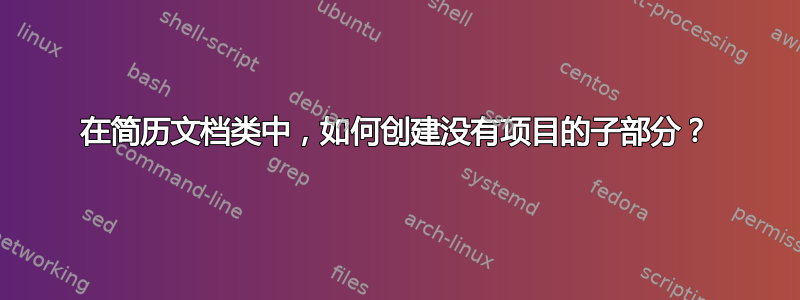
我有一份文档,其中有我可能有或没有要枚举的项目的小节:
\documentclass[10pt,a4paper]{resume} % Use the custom resume.cls style
\usepackage[left=0.4 in,top=0.4in,right=0.4 in,bottom=0.4in]{geometry} % Document margins
\usepackage{eurosym}
\usepackage[usenames, dvipsnames]{color}
\begin{document}
\begin{rSection}{Section1}
\begin{rSubsection}{Sub1}{}
{}{}
\item[] MyItem1
\item[] MyItem2
\end{rSubsection}
\begin{rSubsection}{MyEmptySubsection}{}
{}{}
\end{rSubsection}
\begin{rSubsection}{Sub2}{}
{}{}
\item[] MyItem1
\end{rSubsection}
\end{rSection}
\end{document}
我的问题是它不接受像第二个这样的没有项目的子部分。我该如何解决这个问题?
(请注意,我希望保持每个小节之间完全相同的字体、间距等)
这简历.cls可以在那里找到: https://github.com/treyhunner/resume
答案1
我认为一个好方法是为一个设计为空的小节创建一个新的环境,然后给它起一个新名字,比如rEmptySubsection。您正在使用的课程的来源rSubsection,带有列表的环境如下:
\newenvironment{rSubsection}[4]{
%%%%%%%%%%%%%%%%%%%%%% Default Layout: %%%%%%%%%%%%%%%%%%%%%%%%
%% Employer (bold) Dates (regular) %%
%% Title (emphasis) Location (emphasis) %%
%%%%%%%%%%%%%%%%%%%%%%%%%%%%%%%%%%%%%%%%%%%%%%%%%%%%%%%%%%%%%%%
{\bf #1} \hfill { #2}% Stop a space
\ifthenelse{\equal{#3}{}}{}{
\\
{\em #3} \hfill {\em #4}% Stop a space
}\smallskip
% \cdot used for bullets, items non-indented
\begin{list}{$\cdot$}{\leftmargin=0em}
\itemsep -0.5em \vspace{-0.5em}
}{
\end{list}
\vspace{0.5em}
}
从相同的想法开始,并假设您只想从环境中删除列表,您可以执行以下操作:
\documentclass[10pt,a4paper]{resume} % Use the custom resume.cls style
\usepackage[left=0.4 in,top=0.4in,right=0.4 in,bottom=0.4in]{geometry} % Document margins
\usepackage{eurosym}
\usepackage[usenames, dvipsnames]{color}
% Item-less subsection
\newenvironment{rEmptySubsection}[4]{
%%%%%%%%%%%%%%%%%%%%%% Default Layout: %%%%%%%%%%%%%%%%%%%%%%%%
%% Employer (bold) Dates (regular) %%
%% Title (emphasis) Location (emphasis) %%
%%%%%%%%%%%%%%%%%%%%%%%%%%%%%%%%%%%%%%%%%%%%%%%%%%%%%%%%%%%%%%%
{\bf #1} \hfill { #2}% Stop a space
\ifthenelse{\equal{#3}{}}{}{
\\
{\em #3} \hfill {\em #4}% Stop a space
}
% empty
}{
}
\begin{document}
\begin{rSection}{Section1}
\begin{rSubsection}{Sub1}{}
{}{}
\item[] MyItem1
\item[] MyItem2
\end{rSubsection}
\begin{rEmptySubsection}{MyEmptySubsection}{}
{}{}
\end{rEmptySubsection}
\begin{rSubsection}{Sub2}{}
{}{}
\item[] MyItem1
\end{rSubsection}
\end{rSection}
\end{document}
通过这种方式,您可以自定义环境并决定间距。如果您愿意,您甚至可以创建不同类型的子部分。希望这对您有所帮助。


