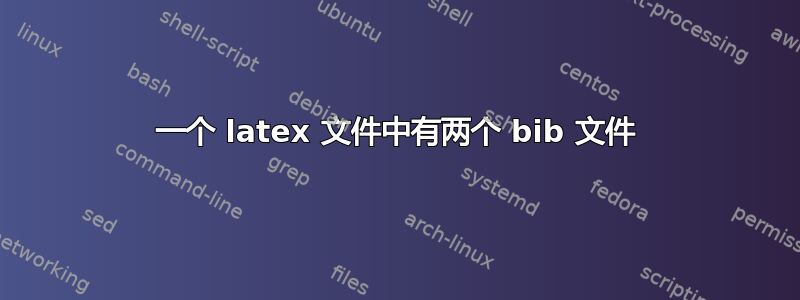
我有两个 bib 文件和一个报告格式的 latex 文件。我需要在第一部分之后添加一个参考书目,在最后添加另一个参考书目。尽管我做得有些正确,但第二个 bib 文件并没有显示文本中的引用,而是显示如下:[?]。请帮我解决这个问题。我需要强制使用 bibtex。请帮帮我。谢谢。我的报告大纲如下:
\documentclass[12pt]{report}
\usepackage[margin=70pt]{geometry}
\usepackage{cite}
\usepackage{url}
\usepackage{etoolbox}
\apptocmd{\thebibliography}{\raggedright}{}{}
\title{aanfghn}
\author{Av}
\date{22 May 2017}
\begin{document}
\maketitle
\section{literature review}
some content here\cite{ref1}.
\bibliography{mybib1}
\bibliographystyle{plain}
\newpage
\section{Review of literature}
some content here[?].
\bibliography{mybib2}
\bibliographystyle{plain}
第一部分引用了 pdf 上的参考文献,但第二部分没有。
答案1
您可以使用 multibib 包:
\documentclass{article}
\usepackage{multibib}
\newcites{first}{First Chapter Literature}
\newcites{second}{Second Chapter Literature}
\begin{document}
\nocitefirst{*}
\bibliographystylefirst{plain}
\bibliographyfirst{xampl}
\nocitesecond{*}
\bibliographystylesecond{plain}
\bibliographysecond{test}
\end{document}
然后,您必须在命令行上运行bibtex first和(我的编辑器 winedt 会自动执行此操作)。bibtex second


