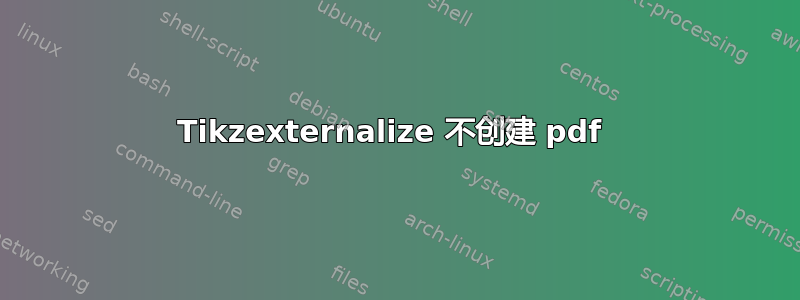
我正在使用,tikzexternalize但不知何故它突然停止工作。如果我使用该选项,tikzexternalize[optimize=false]它会像永远一样编译(上次我检查时是 10 小时),但似乎可以工作。
我正在使用该选项\tikzexternalize[prefix=tikz/,up to date check=md5, force remake]
我实际上无法以简单的方式重现这个问题。
船长日志
! Package tikz Error: Sorry, the system call 'pdflatex -shell-escape -halt-on-e
rror -interaction=batchmode -jobname "tikz/Master_diplom-figure0" "\def\tikzext
ernalrealjob{Master_diplom}\input{Master_diplom}"' did NOT result in a usable o
utput file 'tikz/Master_diplom-figure0' (expected one of .pdf:.jpg:.jpeg:.png:)
. Please verify that you have enabled system calls. For pdflatex, this is 'pdfl
atex -shell-escape'. Sometimes it is also named 'write 18' or something like th
at. Or maybe the command simply failed? Error messages can be found in 'tikz/Ma
ster_diplom-figure0.log'. If you continue now, I'll try to typeset the picture.
图片日志:
The command '\includegraphics [width=\linewidth ,height=0.6\linewidth ]{MPCcomb
in.tikz}' has been optimized away. Use '/tikz/external/optimize=false' to disab
le this.
LaTeX Warning: `!h' float specifier changed to `!ht'.
))
! Package tikz Error: Sorry, image externalization failed: the resulting image
was EMPTY. I tried to externalize 'tikz/Master_diplom-figure1', but it seems th
ere is no such image in the document!?
You are currently using 'mode=convert with system call'. This problem can ha
ppen if the image (or one of the images preceeding it) was declared inside of a
\label{} (i.e. in the .aux file): 'convert with system call' has no access to
the main aux file.
Possible solutions in this case:
(a) Try using 'mode=list and make',
(b) Issue the externalization command 'pdflatex -shell-escape -halt-on-error
-interaction=batchmode -jobname "tikz/Master_diplom-figure1" "\def\tikzexterna
lrealjob{Master_diplom}\input{Master_diplom}"' *manually* (also check the prece
eding externalized images, perhaps the file name sequence is not correct).
Repeat: the resulting image was EMPTY, your attention is required .
See the tikz package documentation for explanation.
Type H <return> for immediate help.
...


