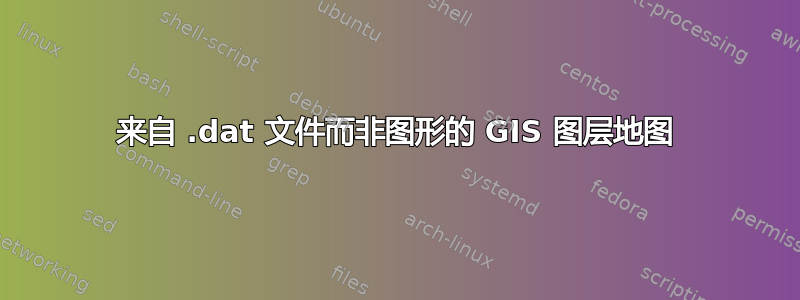
我想制作这个图在水平面上以 3D 矩形形状堆叠图形而不会损失质量。
通过修改,他用特定的 .dat 绘制了每一层。你能做到吗?我该怎么做?
分别绘制 .dat 以及下面的内容。但我想在图中绘制几个 .dat,例如如何绘制。
\documentclass{standalone}
\usepackage{tikz,pgfplots,filecontents}
\begin{document}
\begin{tikzpicture}
\begin{axis}[
xlabel={$x$ [m]},
ylabel={$y$ [m]},
colormap = {whiteblack}{color(0cm) = (white);color(1cm) = (black)},
point meta min=0,
point meta max=0.00000000006,
view={0}{90}]
\addplot3[surf,shader=interp,samples=100]
table[x index=0,y index=1,z index=4] {heat.dat};
\end{axis}
\end{tikzpicture}
\end{document}
您在 Dropbox 链接中有一个 .dat 示例。
x,y,z,t,温度 https://www.dropbox.com/s/647oes7syhx6xav/heat.dat?dl=0
谢谢 ;)
答案1
我仍然不能 100% 确定我是否理解了您的问题。我将其解释为:您想要堆叠axis包含来自不同 DAT 文件的数据的多个环境,对吗?如果是这样,请查看以下仅使用 PGFPlots 完成的代码。
我使用了一些可以从网上下载的数据,这些数据显示了温度异常。为了更好地了解在哪里是的,我还在图表中添加了世界地图,也可以下载。
由于数据集较大,需要用LuaLaTeX进行编译,更多细节请查看代码中的注释。
% data from <https://data.giss.nasa.gov/gistemp/maps/> using the settings
% Data Sources:
% Land: GISS analysis
% Ocean: ERSST_v4
% Map Type: Anomalies
% Mean Period: Annual (Jan-Dec)
% Time Interval: Begin = End: 1975, 1985, 1995, 2005
% Base Period: Begin = End: 1990
% Smoothing Radius: 1200 km
% Map Projection: Equirectangular
% World map from <https://commons.wikimedia.org/wiki/File:World_V2.0.svg>
\documentclass[border=5pt]{standalone}
\usepackage{pgfplots}
% because I want to use a nice colorbar suitable for this task I load the
% `colorbrewer' library of PGFPlots
\usetikzlibrary{pgfplots.colorbrewer}
\pgfplotsset{
% to use the advanced `colormap' operations use this `compat' level or higher
compat=1.14,
% load a suitable colormap ...
colormap/RdBu-9,
% ... and reverse its order
% <https://tex.stackexchange.com/a/141338/95441>
colormap={reverse RdBu}{
indices of colormap={
\pgfplotscolormaplastindexof{RdBu-9},...,0 of RdBu-9
},
},
% then create and activate a custom colormap
% here I want a non-uniform colorbar with constant samples
colormap={CM}{
of colormap={
% state which colormap should be used, ...
reverse RdBu,
% ... state the target positions of the colors ...
target pos={-4,-2,-1,-0.5,-0.2,0.2,0.5,1,2,4},
% ... and don't interpolate between the colors
sample for=const,
},
},
% create an axis style to use for all of the plots
my axis style/.style={
% % if only the plane itself without the labels should be transformed
% % then uncomment this line
% % (more information is given below)
% cm={cos(-60),cos(85),.7*sin(-60),.5,(0,0)},
width=\textwidth,
height=0.6667\textwidth,
%
xmin=-180, xmax=+180,
ymin=-90, ymax=+90,
xtick={-180,-120,-60,0,60,120,180},
ytick={-90,-60,-30,0,30,60,90},
% except for the first plot we don't want to show the ticklabels
xticklabels={},
yticklabels={},
% so the ticklabels are shown, draw the `axis on top'
axis on top,
% give explicit meta data ...
point meta=explicit,
% ... and set their corresponding min and max values
point meta min=-4.0,
point meta max=+4.0,
% use constant samples
colormap access=piecewise constant,
%
% ignore the additional header row in the data files
table/skip first n=1,
table/x=lon,
table/y=lat,
% "missing data" are represented by the number 9999.0000
% so you can either edit the data files directly and replace these
% values by "NaN" or you can PGFPlots handle this itself
% (here I just change all values >1000 which is an unrealistic value)
table/meta expr={
ifthenelse(\thisrow{array(i,j)}>1000, NaN, \thisrow{array(i,j)})
},
% we have to help PGFPlots a bit on how the data files are organized
mesh/rows=90,
mesh/cols=180,
%
% before plotting the acutal data fill the whole plot area with a
% color which will represent missing data
execute at begin axis={
\fill [black!30] (rel axis cs:0,0) rectangle (rel axis cs:1,1);
},
% on top of the data we want to show the world, so we have an idea
% *where* the temperature anomalies are and use the downloaded map
% which is mentioned in the top comment.
% To avoid an error regarding graphics extension I renamed the file
% from its original name "2000px-World_V2.0.svg.png".
% (Of course we could also "use" the SVG file, but that would
% need some more work, but isn't the point in this example.
% You will find a lot of useful hints on how to do this on TeX.SX
% e.g. <https://tex.stackexchange.com/q/2099>)
execute at end axis={
\addplot graphics [
xmin=-180, xmax=+180,
ymin=-90, ymax=+90,
] {2000px-World_V20.png};
},
},
% create a style for the coordiante transformation of the plots.
% Thus, there is only one place where you need to put changes, if needed.
% (More details/comments will be given below before the first `scope')
/tikz/transformed cs style/.style={
cm={cos(-60),cos(85),.7*sin(-60),.5,(0,0)},
},
}
% define a macro that stores the offset between the different stacked plots
\pgfmathsetlengthmacro{\offset}{20ex}
\begin{document}
\begin{tikzpicture}
% change the view of the plane where also the labels are transformed.
% (not sure if done right, but it seems to be not totally wrong.
% To get an impression on how it works look at
% <https://tex.stackexchange.com/a/369495/95441>)
% If only the plane itself and not also the labels should be transformed,
% you can give the argument directly to the `axis' environment (see the
% commented line above)
% We do it in scopes so stacking the plots on top of each other can be done
% using the non-transformed coordinate system
\begin{scope}[transformed cs style]
\begin{axis}[
% load the above created style
my axis style,
% the first plot (only) shall show the axis labels ...
xlabel=longitude,
ylabel=latitude,
% ... ticklabels
xticklabels={180W,120W,60W,0,60E,120E,180E},
yticklabels={90S,60S,30S,0,30N,60N,90N},
title=1975,
% name the plot to later use the "node" to set the offset coordinate
name=plot 1,
]
\addplot [surf,shader=interp] table {1975.txt};
\end{axis}
\end{scope}
% give a coordinate at the place where the next stacked plot should be placed.
% (Because we are outside the transformed coordinate system here, this is
% quite easy to accomplish.)
% Here we want it to be placed vertically above the "lower" ones with the
% given offset
\coordinate (p1) at ([yshift=\offset] plot 1.south west);
% again start the scope ...
\begin{scope}[transformed cs style]
\begin{axis}[
% ... and load the style
my axis style,
title=1985,
name=plot 2,
% state, where the plot should be placed. Therefore we use the
% above created coordinate
% (the default `anchor` is `south west', so there is no need to
% state it explicitly)
at={(p1)},
]
\addplot [surf,shader=interp] table {1985.txt};
\end{axis}
\end{scope}
\coordinate (p2) at ([yshift=\offset] plot 2.south west);
\begin{scope}[transformed cs style]
\begin{axis}[
my axis style,
title=1995,
name=plot 3,
at={(p2)},
]
\addplot [surf,shader=interp] table {1995.txt};
\end{axis}
\end{scope}
\coordinate (p3) at ([yshift=\offset] plot 3.south west);
\begin{scope}[transformed cs style]
\begin{axis}[
my axis style,
title=2005,
name=plot 4,
at={(p3)},
]
\addplot [surf,shader=interp] table {2005.txt};
\end{axis}
\end{scope}
% Below the first plot we want to place the `colorbar', which was/is used
% for all the plots. Because we don't want it to be transformed, we create
% it separate from the plots (again)
\pgfplotscolorbardrawstandalone[
% % because we didn't change the `colormap' inbetween we don't have to
% % load it again
% colormap name=CM,
% again we state the point meta min and max values, ...
point meta min=-4.0,
point meta max=+4.0,
% as well as that we want to
colormap access=piecewise constant,
% We want a horizontal colorbar ...
colorbar horizontal,
% ... and to show up as "legend".
colorbar as legend,
colorbar style={
% In addition we want it to be placed vertically below the
% north west corner of the plot ...
at={(plot 1.below south west -| plot 1.north west)},
% and state its `width'
width=0.75\textwidth,
xlabel=$\Delta T$ / K,
% also we want the ticklabels to be smaller and show with one
% decimal figure
ticklabel style={
font=\footnotesize,
/pgf/number format/.cd,
fixed,
fixed zerofill,
precision=1,
},
},
]
\end{tikzpicture}
\end{document}



