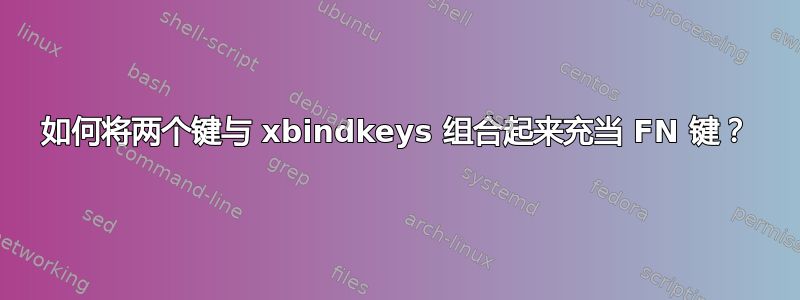
在过去的两天里,我一直在绞尽脑汁,试图找出一种方法来组合两个键来使用 xbindkeys 执行一个功能。
长话短说,我有一台运行 OpenSUSE 的 chromebook c720,您可能已经知道 chromebook 没有功能键,但有热键。由于我已经使用 xbindkeys 映射了每个热键来执行它们应该执行的操作,因此我现在的目标是结合 ctrl + 热键来模拟 FN 键。
我可以使用 xbindkey 和 xmodmap 映射单个键以充当 FN 键
xmodmap -e 'keycode 72 = F6'
但是我似乎无法映射两个来充当这样的角色。
这是 ctrl + F6 键代码的输出。
caino@chromebook:~> xbindkeys -k
Press combination of keys or/and click under the window.
You can use one of the two lines after "NoCommand"
in $HOME/.xbindkeysrc to bind a key.
"(Scheme function)"
m:0x0 + c:72
F6
caino@chromebook:~> xbindkeys -k
Press combination of keys or/and click under the window.
You can use one of the two lines after "NoCommand"
in $HOME/.xbindkeysrc to bind a key.
"(Scheme function)"
m:0x4 + c:37
Control + Control_L


