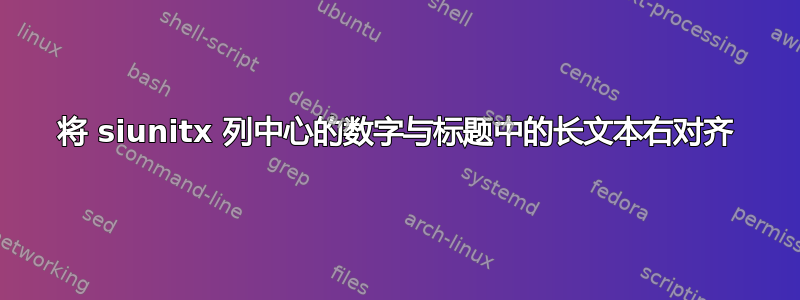
在这个 MWE 中,我希望能够换行列标题,同时利用 siunitx 的 S 列右对齐列中间的数字。我尝试过 tabu、warpcol 和 dcolumn。它们都不允许右对齐中间的数字列,并且可能换行列标题。
\documentclass[a4paper,11pt,oneside,openany,extrafontsizes,article]{memoir}
\usepackage[utf8]{inputenc}
\usepackage[T1]{fontenc}
\usepackage[normalem]{ulem}
\usepackage{siunitx}
\usepackage{warpcol,array,tabulary,tabu,booktabs}
\usepackage{fontspec,xltxtra,polyglossia}
\begin{document}
\begin{tabular}{@{}cSSS@{}}
\toprule
{This is label of the first column} &
{This is a long label} &
{This column has a very very long long label} &
{This is also not a short label} \\
\midrule
Item 1 & 10 & 12 & 15 \\
Item 2 & 20 & 22 & 25 \\
Item 3 & 30 & 32 & 35 \\
\bottomrule
\end{tabular}
\end{document}
答案1
使用tabularx:
\documentclass[a4paper,11pt,oneside,openany,extrafontsizes,article]{memoir}
%\usepackage[utf8]{inputenc}
%\usepackage[T1]{fontenc}
\usepackage{fontspec,xltxtra,polyglossia}
%\usepackage[normalem]{ulem}
\usepackage{siunitx}
\usepackage{booktabs, tabularx}
\newcommand\mcx[1]{\multicolumn{1}{>{\centering\arraybackslash}X}{#1}}
\begin{document}
\begin{tabularx}{\linewidth}{@{}c*{3}{S[table-format=3.0]}@{}}
\toprule
\mcx{This is label of the first column} &
\mcx{This is a long label} &
\mcx{This column has a very very long long label} &
\mcx{This is also not a short label} \\
\midrule
Item 1 & 10 & 12 & 15 \\
Item 2 & 20 & 22 & 25 \\
Item 3 & 30 & 32 & 35 \\
\bottomrule
\end{tabularx}
\end{document}
答案2
您可以\thead从makecell包装如下。
单元格的垂直和水平对齐方式可以单独设置。还可以使用 设置单元格宽度\thead[{{p{1in}}}]{Cell text},这样就可以自动进行换行。有关更多信息,请参阅文档。
\documentclass[a4paper,11pt,article]{memoir}
\usepackage[utf8]{inputenc}
\usepackage[T1]{fontenc}
\usepackage{siunitx}
\usepackage{array,booktabs}
\usepackage{makecell}
\renewcommand\theadfont{\normalsize}
\begin{document}
\begin{tabular}{@{}cSSS@{}}
\toprule
{\thead[t]{This is label of\\the first column}} &
{\thead[t]{This is a\\long label}} &
{\thead[t]{This column has\\a very very long\\long label}} &
{\thead[t]{This is also not\\a short label}} \\
\midrule
Item 1 & 10 & 12 & 15 \\
Item 2 & 20 & 22 & 25 \\
Item 3 & 30 & 32 & 35 \\
\bottomrule
\end{tabular}
\end{document}




