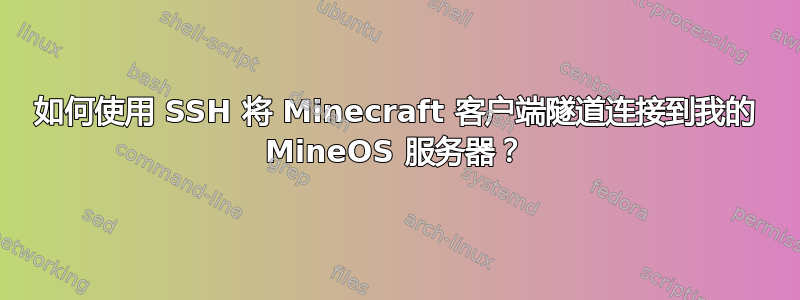
我有一个 MineOS Turnkey 服务器在我大学的网络上运行,并且被锁定在他们的防火墙后面。我已经能够使用 SSH 连接到他们的 Linux 服务器,然后从那里通过 SSH 连接到我的服务器,但是,我不知道如何将连接从我计算机上的 Minecraft 客户端隧道连接到我通过双重 SSH 连接到的服务器。在他们的网络上我可以轻松连接到服务器;但是,由于我正在休息,因此无法直接访问网络。
答案1
似乎与这个问题有关https://gaming.stackexchange.com/questions/21848/how-can-i-play-minecraft-through-a-proxy-server
您可以端口转发或创建 SOCKS 代理。检查SSH 手册中的ssh -L或。ssh -D
如果端口转发,您必须使用localhostMinecraft 服务器地址。对于 SOCKS 代理,请查看--proxyHost并--proxyPort作为参数。提示来自http://Hydra.geht.net/tino/howto/software/minecraft/proxy/
Download minecraft.jar (this is Minecraft for Linux) and run it as follows: java -Dhttp.proxyHost=PROXYHOST -Dhttp.proxyPort=PROXYPORT -Dhttps.proxyHost=PROXYHOST -Dhttps.proxyPort=PROXYPORT -jar d:\minecraft\minecraft.jar --proxyHost SOCKSHOST --proxyPort SOCKSPORT Replace following words above with: PROXYHOST: your HTTP proxy IP PROXYPORT: is your HTTP proxy port, usually 8080 SOCKSHOST: is your SOCKS5 proxy IP SOCKSPORT: is your SOCKS5 proxy port, usually 1080


