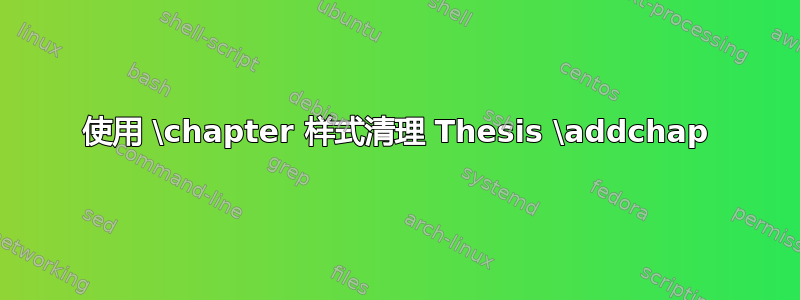
我正在使用清洁论文模板使用KOMA–脚本包。我希望参考书目部分具有与其他章节相同的章节标题格式(有一些细微的差异,我不会在这里讨论)。这很容易做到:
\chapter{Bibliography}
\label{Bibliography}
\printbibliography[heading=none]
我也想将参考书目添加到目录中而不使用编号。我试过使用,\addchap{Bibliography}但这不使用章节标题格式。
在干净的论文样式文件中,章节标题格式定义如下:
\titleformat{\chapter}[display]%
{\usekomafont{chapter}}%
{\vspace{-8em}\raggedleft{%
{\color{ctcolorchapterline}%
\rule[-5pt]{2pt}{5cm}}\quad%
{\color{ctcolorchapternum}
\fontsize{60}{60}\selectfont\thechapter}%
}%
}%
{-2.1em}%
{\ctformatchapter}%
[\phantomsection]
我尝试在调用之前添加以下内容\addchap{Bibliography}。
\titleformat{\addchap}[display]%
{\usekomafont{chapter}}%
{\vspace{-8em}\raggedleft{%
{\color{ctcolorchapterline}%
\rule[-5pt]{2pt}{5cm}}\quad%
{\color{ctcolorchapternum}
\fontsize{60}{60}\selectfont\thechapter}%
}%
}%
{-2.1em}%
{\ctformatchapter}%
[\phantomsection]
但这不起作用并且标题没有格式。
编辑1
\titleformat这里的问题是这里不适用于 koma 脚本\addchap?
编辑2
以下内容基于 clean thesis github 页面的 Master 分支。使用 clean thesis 样式,常规章节标题如下所示:
 。
。
我希望参考书目部分具有与传统章节相同的风格。这可以通过在最后一个之后放置以下内容来实现\input{content/...:
\chapter{Bibliography}
\label{Bibliography}
\printbibliography[heading=none]
其结果是:
是否可以使参考书目具有章节样式但不在目录中编号?
答案1
我不确定我是否明白你在寻找什么,但也许以下内容可以满足你的要求:
\begin{filecontents*}{bib-refs.bib}
@online{WEB:GNU:GPL:2010,
Author = {{Free Software Foundation, Inc.}},
Title = {GNU General Public License},
Url = {http://www.gnu.org/licenses/gpl.html},
Urldate = {2011-05-27},
Year = {2010}}
\end{filecontents*}
\documentclass[%
bibliography=totoc,% include bib in toc
]{scrreprt}%
\usepackage[utf8]{inputenc}
\usepackage[english]{babel}
\usepackage[
bibsys=biber,%
bibfile=bib-refs,%
bibstyle=alphabetic,%
]{cleanthesis}
\hypersetup{hidelinks}
\titleformat{name=\chapter,numberless}[display]%
{\usekomafont{chapter}}%
{\vspace{-8em}\raggedleft{%
{\color{ctcolorchapterline}%
\rule[-5pt]{2pt}{5cm}}\quad%
{\color{ctcolorchapternum}
\fontsize{60}{60}\selectfont}%
}%
}%
{-2.1em}%
{\ctformatchapter}%
[\phantomsection]
\usepackage{blindtext}% only for dummy text
\begin{document}
\tableofcontents
\blinddocument
\nocite{*}
\printbibliography
\end{document}
结果:
但请注意,这cleanthesis会破坏许多 KOMA-Script 功能。可以使用 KOMA-Script 命令来获得类似的结果。例如,参见这里。







