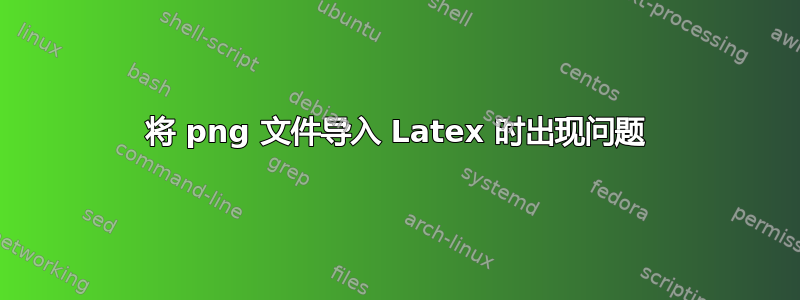
由于我在文档中添加了一个图形,因此无法编译文档。检查了其他相关问题,但到目前为止没有解决方案……非常感谢您的见解!设置如下:
\documentclass[12pt, oneside]{article}
\usepackage{fontspec}
\usepackage{libertine}
%\usepackage[utf8]{inputenc}
\usepackage[portuguese, german, spanish, english]{babel}
\usepackage[autostyle]{csquotes}
\usepackage[a4paper,width=150mm,top=25mm,bottom=25mm, bindingoffset=6mm]{geometry}
\usepackage{graphicx}
\graphicspath{ {Images/} }
...
\begin{figure}[p]
\centering
\includegraphics[scale=0.5]{"Images/Key Category colors 8"}
\caption{Visual representation ...}
\label{fig:1}
\end{figure}
答案1
使用停用的速记和正确的文件路径它应该可以工作:
\shorthandoff{"}
\includegraphics[scale=0.5]{"Key Category colors 8"}
\shorthandon{"}
尽管如此,我建议不要在文件名中使用空格。重命名Key Category colors 8.png为,例如,Key-Category-colors-8.png并使用:
\includegraphics[scale=0.5]{Key-Category-colors-8}
Images/作为文件名参数的一部分是不需要的,因为您已经\graphicspath{{Images/}}。


