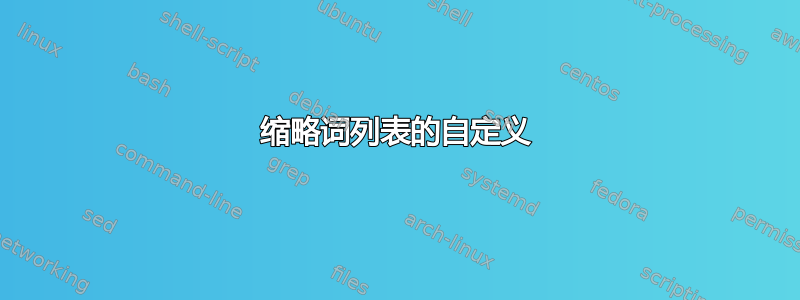
答案1
您可以在表格的列之间添加一些手动空间:
\documentclass{article}
\usepackage{glossaries}
\makeglossaries
\newglossarystyle{mysuper}{%
\setglossarystyle{super}% base style on the list style
\renewenvironment{theglossary}%
{\tablehead{}\tabletail{}%
\begin{supertabular}{r@{\hskip 1in}p{\glsdescwidth}}}%
{\end{supertabular}}%
}
\setglossarystyle{mysuper}
\newglossaryentry{Example}{name=Example, description=an example}
\newglossaryentry{EX}{name=EX, description=another example}
\begin{document}
I use \gls{Example} and \gls{EX} in my text.
\printglossaries
\end{document}



