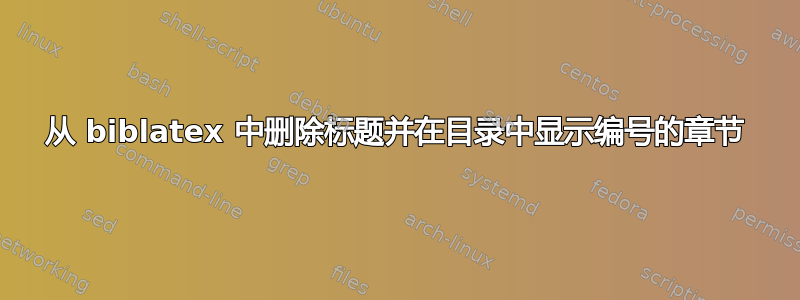
这是这个问题的后续问题:如何删除 biblatex 中的边距标题
将 scrreprt 文档类与 biblatex 结合使用会导致参考章节出现不想要的标题。使用上面链接中的解决方案,我可以删除不想要的标题。在目录中显示参考文献也有效,但不幸的是,这一章不再编号。下面我包含了一个 MWE 以及 .bib 文件的示例条目。
\documentclass[toc=listofnumbered]{scrreprt}
\RequirePackage[sorting=none,citestyle=numeric-comp,autocite=superscript]{biblatex}
\addbibresource{test.bib}
\defbibheading{myheading}[References]{\chapter*{#1} \addcontentsline{toc}{chapter}{#1}}
\begin{document}
\tableofcontents
\chapter{Test}
\cite{test}
\printbibliography[heading=myheading]
\end{document}
@article{test,
author = {Author, A. and Author B.},
journal = {itle of journal},
number = {8},
pages = {475--478},
volume = {294},
year = {1961}
}
答案1
要获取“参考文献”章节的编号版本,您可以使用:
\defbibheading{myheading}[References]{\chapter{#1}}
带星号的版本\chapter*会删除编号。它还会从目录中删除条目,这就是为什么您必须稍后手动添加它。只需使用常规版本即可对\chapter两者进行排序。
使用 documentclass 测试您的 MWE,scrreprt据我所知,此定义已达到您想要的结果。在此类中,book您可能需要手动设置标题,例如通过添加\markboth{}{}到定义中。
答案2
按照 Johannes_B 的初步建议,并由 moewe 强化和阐述,您应该使用scrreprt的类选项bibliography=totocnumered。如下所示:
\documentclass[toc=listofnumbered,bibliography=totocnumbered]{scrreprt}
\usepackage[sorting=none,citestyle=numeric-comp,autocite=superscript]{biblatex}
\addbibresource{biblatex-examples.bib}
\begin{document}
\tableofcontents
\chapter{Test}
\nocite{*}
\printbibliography[title=\refname]
\end{document}


