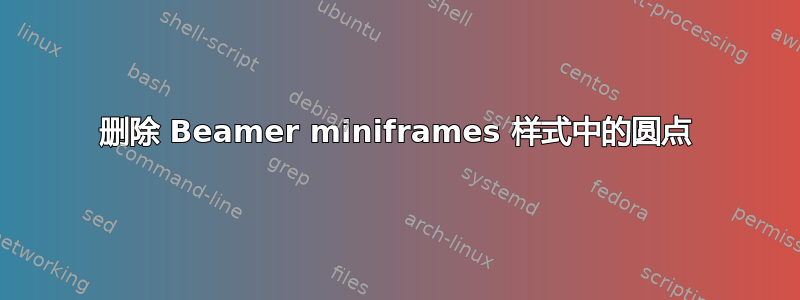
有人能帮我从 Beamer miniframes 外部主题的导航栏中删除子部分点吗?
编辑:这是有效的序言:
\documentclass[xcolor=x11names,compress]{beamer}
\usepackage{graphicx}
\usepackage{miniframes}
\useinnertheme{default}
\usefonttheme{serif}
\usepackage{palatino}
\setbeamerfont{title like}{shape=\scshape}
\setbeamerfont{frametitle}{shape=\scshape}
\setbeamercolor*{lower separation line head}{bg=DeepSkyBlue4}
\setbeamercolor*{normal text}{fg=black,bg=white}
\setbeamercolor*{alerted text}{fg=red}
\setbeamercolor*{example text}{fg=black}
\setbeamercolor*{structure}{fg=black}
\setbeamercolor*{palette tertiary}{fg=black,bg=black!10}
\setbeamercolor*{palette quaternary}{fg=black,bg=black!10}
\makeatletter
\def\beamer@writeslidentry{\clearpage\beamer@notesactions}
\makeatother
\renewcommand{\(}{\begin{columns}}
\renewcommand{\)}{\end{columns}}
\newcommand{\<}[1]{\begin{column}{#1}}
\renewcommand{\>}{\end{column}}
答案1
可能不是最好的方法,但我在这里找到了它隐藏 Beamer 中迷你框架导航中的部分幻灯片 我认为我可以根据您的需要使用它,例如:
\makeatletter
\def\beamer@writeslidentry{\clearpage\beamer@notesactions}
\makeatother
将其添加到你的序言中并检查它是否符合你的要求
已编辑以使其更简单...


