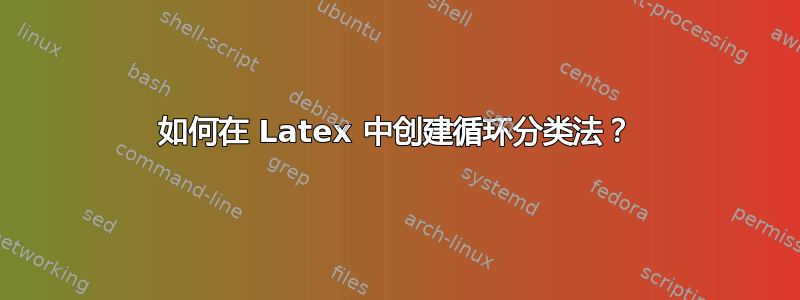
答案1
您可以使用\usepackage{tikz}简单的圆圈和线条来创建圆形分类法。
- 绘制不同大小的圆圈:
\draw[thick,black] (\r,0) arc (0:360:\r); - 绘制径向线:
\draw [red] (\ang * 360/5:1) -- (\ang * 360/5:4.5);- 线方向为
\ang*360/5/\ang*72degree(0=右,90=上) - 长度:半径 1 至 4.5
- 线方向为
- 添加文本:
- 在中心:
\node[style01] at (0cm,0cm) {Text}; - 在圆圈上:
\draw [style01] (\ang * 180 / 2.5:\r) node[rotate=-10] {Text B};
- 在中心:
要旋转节点内的文本,您可以使用选项rotate。\tikzset{style01/.style={ font=\bfseries\normalsize\sffamily}}您可以定义自己的文本样式(粗体、无衬线……)。
解决方案:
平均能量损失(最小工作示例):
\documentclass[border=2mm]{standalone}
\usepackage{tikz}
\tikzset{style01/.style={ font=\bfseries\normalsize\sffamily}}
\begin{document}
\begin{tikzpicture}[scale=1.5]
\foreach \ang in {0.8,1.8,...,4.8} {
\draw [red] (\ang * 360/5:1) -- (\ang * 360/5:4.5);
}
\foreach \r in {1,2,2.5,3.5,4.5} {
\draw[thick,black] (\r,0) arc (0:360:\r);
}
\foreach \ang in {1.3,2.3,...,5.3} {
\foreach \r in {1.5} {
\draw [style01] (\ang * 180 / 2.5:\r) node[rotate=-10] {Text B};
}
}
\node[style01] at (0cm,0cm) {Text};
\end{tikzpicture}
\end{document}




