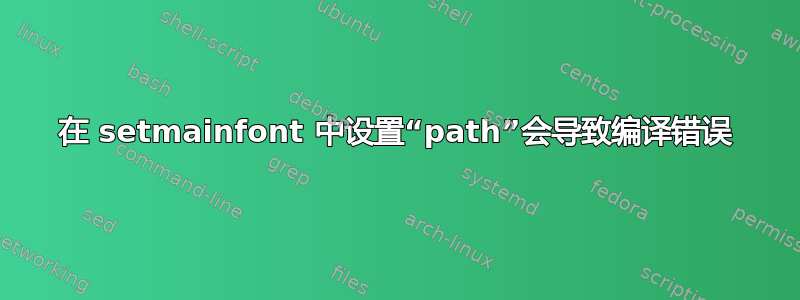
这是我很久以前发布的一个问题的延续,我不断地回顾它,但仍然找不到解决方案。
我已经下载了 minion pro 字体。如果我正在编译的文档目录中有这些文件,那么就没有问题。但是,如果我尝试将文件放在其他地方并指定路径,那么就会出现各种问题。
编译精髓的MWE:
\documentclass[12pt,titlepage]{article}
\usepackage{blindtext}
\usepackage{fontspec}
\setmainfont[]{MinionPro-Regular.otf}
\begin{document}
I am writing words with my hands
\end{document}
问题编译的 MWE
\documentclass[12pt,titlepage]{article}
\usepackage{blindtext}
\usepackage{fontspec}
\setmainfont[Path=~/Documents/LaTeX-fonts/]{MinionPro-Regular.otf}
\begin{document}
I am writing words with my hands
\end{document}
这会导致错误Missing \begin{document},无法找到字体,我的其他努力也同样如此。
我尝试过Extension = .otf在字体规范中指定添加和不添加“.otf”。
在终端中运行ls ~/Documents/LaTeX-fonts/可以正确显示文件。
如果我错过了解决方案的链接,或者任何人有任何想法,我将不胜感激
答案1
回想一下,这~就像 LaTeX 中的宏;为了将“字符串化”版本传递给操作系统,您需要在其前面加上前缀\string:
\documentclass[12pt,titlepage]{article}
\usepackage{blindtext}
\usepackage{fontspec}
\setmainfont[Path=\string~/Documents/LaTeX-fonts/]{MinionPro-Regular.otf}
\begin{document}
I am writing words with my hands
\end{document}
答案2
同样问题,已解决,win10
不要双击install,它将安装此字体current user。
(但是它也显示字体
windows/fonts/)
right-click字体文件,选择install for all users。
如果您已经安装了字体:
去
windows/fonts/,将其复制到其他地方,
right-click在上面,并且install for all users。
然后享受:
\documentclass{article}
\usepackage{fontspec}
\setmainfont{MinionPro-Medium}
\begin{document}
ff g fhhhhh w \\
\end{document}


