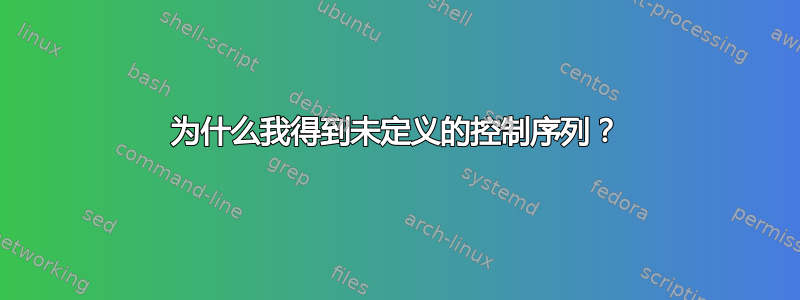
问题就在这里:
{\includegraphics[height=5em]{UALOGO}
\hspace{1cm}}
{\includegraphics[height=5em]{NSFLOGO}}
{\textbf\textsc\Huge{Modeling the effects of crayfish invasion and drought on crayfish population dynamics
\vspace{0.125em}}}
以下是我的标题:
\documentclass[landscape,a0paper,fontscale=0.38]{baposter}
\usepackage[english]{babel}
\usepackage[utf8x]{inputenc}
\usepackage{amsmath}
\usepackage{hhline}
\usepackage[justification=centering]{caption}
\usepackage{caption}
\captionsetup{skip=0pt}
\usepackage{mathtools}
\usepackage{multirow}
\usepackage{float}
\usepackage{graphicx}
\usepackage[colorinlistoftodos]{todonotes}
\usepackage{nonfloat}
\newcommand\myfigure[1]{
\medskip\noindent\begin{minipage}{\columnwidth}
\centering
\end{minipage}\medskip}
\usepackage{lipsum}
\usepackage{amsfonts}
\usepackage{booktabs}
\usepackage{siunitx}
\usepackage{color, colortbl}
\usepackage{xcolor}
\usepackage{caption}
\newcommand{\lf}[3]{$\frac{#1}{4}\alpha_1+\frac{#2}{4}\alpha_2+\frac{#3}{4}\alpha_3$}
\definecolor{mygray}{gray}{.9}
\usepackage{graphicx}
\graphicspath{{figures/}}
\usepackage{float}
\usepackage{amsmath}
\usepackage{amssymb}
\usepackage{booktabs}
\usepackage{enumitem}
\usepackage{mathpazo}
\usepackage[font=small,labelfont=bf]{caption}
\usepackage{multicol}
\setlength{\columnsep}{1.5em}
\setlength{\columnseprule}{0mm}
\usepackage{tikz}
\usetikzlibrary{shapes,arrows}
\usepackage{hanging}
\newcommand{\compresslist}{
\setlength{\itemsep}{1pt}
\setlength{\parskip}{0pt}
\setlength{\parsep}{0pt}
}
答案1
欢迎来到 TeX.SE
发布代码片段会使人们难以帮助您。请始终发布以 开头\documentclass并以 结尾的完整最小工作示例\end{document}。如果没有这个,需要做很多额外的工作来帮助您,尤其是找出您的问题。
文档的一般结构baposter是:
\documentclass[a0paper]{baposter}
\usepackage{...}
\begin{baposter}
{settings}
{Eye Catcher}
{Title}
{Author}
{University Logo}
\begin{posterbox}[name=box1, column=0, span=1]{Header}
Posterbox content
\end{posterbox}
\end{baposter}
\end{document}
必须严格遵守顺序{Eye Catcher} {Title} {Author} {University Logo}。您发布的代码没有遵循此顺序,并且{author}缺失。
这是完整的 MWE,其中包含有关各个键的功能的各种注释。之前的评论之后有各种更正。我还鼓励您阅读手册以了解每个选项的实际功能,并查看baposterTeX.SE 上发布的其他答案。
\PassOptionsToPackage{table}{xcolor}
\documentclass[landscape,a0paper,fontscale=0.38]{baposter}
\usepackage[english]{babel}
\usepackage[utf8x]{inputenc}
\usepackage{hhline}
\usepackage{mathtools}
\usepackage{multirow}
\usepackage{float}
\usepackage{graphicx}
\usepackage[colorinlistoftodos]{todonotes}
\usepackage{nonfloat}
\newcommand\myfigure[1]{
\medskip\noindent\begin{minipage}{\columnwidth}
\centering
\end{minipage}\medskip}
\usepackage{lipsum}
\usepackage{amsfonts}
\usepackage{booktabs}
\usepackage{siunitx}
\newcommand{\lf}[3]{$\frac{#1}{4}\alpha_1+\frac{#2}{4}\alpha_2+\frac{#3}{4}\alpha_3$}
\definecolor{mygray}{gray}{.9}
\graphicspath{{figures/}}
\usepackage{float}
\usepackage{amsmath}
\usepackage{amssymb}
\usepackage{booktabs}
\usepackage{enumitem}
\usepackage{mathpazo}
\usepackage[font=small,labelfont=bf,justification=centering]{caption}
\captionsetup{skip=0pt}
\usepackage{multicol}
\setlength{\columnsep}{1.5em}
\setlength{\columnseprule}{0mm}
\usetikzlibrary{shapes,arrows}
\usepackage{hanging}
\newcommand{\compresslist}{
\setlength{\itemsep}{1pt}
\setlength{\parskip}{0pt}
\setlength{\parsep}{0pt}
}
\begin{document}
\background{
\begin{tikzpicture}[remember picture,overlay]%
%the poster background color
\fill[fill=blue!25!white] (current page.north west) rectangle (current page.south east);
%the header
\fill [fill=orange!25!white] (current page.north west) rectangle ([yshift=-\headerheight] current page.north east);
\end{tikzpicture}
}
\begin{poster}{
grid=false,
columns=6, % how many columns 1-6
colspacing=5.0mm, % spacing between the columns
% headerheight=0cm, % the height of the header for the title
background=user, %user or none or plain
headerheight=0.1\textheight,
eyecatcher=true, %turn left logo on/off
%posterbox environment options
headerborder=closed, % see the baposter manual for the rest
borderColor=darkgray,
headershape=rectangle,
headershade=plain,
headerColorOne=green!40!white,
textborder=rectangle,
boxshade=plain,
boxColorOne=green!10!white,
headerFontColor=black,
textfont=\scriptsize, % font definition for body of posterbox
headerfont=\scshape, % font definition for header of posterbox
linewidth=1pt,
}
{\includegraphics[height=5em]{example-image-a}\hspace{1cm}} % Eyecatcher on the left
{\bfseries\scshape Modeling the effects of crayfish invasion and drought on crayfish population dynamics
\vspace{0.125em}} % Title - the default font size is \Huge - there are few bold small cap fonts so adding \bfseries will depend on which font is chosen. Here it does nothing.
{Author} % Author - the default font size is \Large
{\includegraphics[height=5em]{example-image-b}} % Logo
\begin{posterbox}[name=box1, column=0, span=1]{Header}
Some text
\end{posterbox}
\end{poster}
\end{document}



