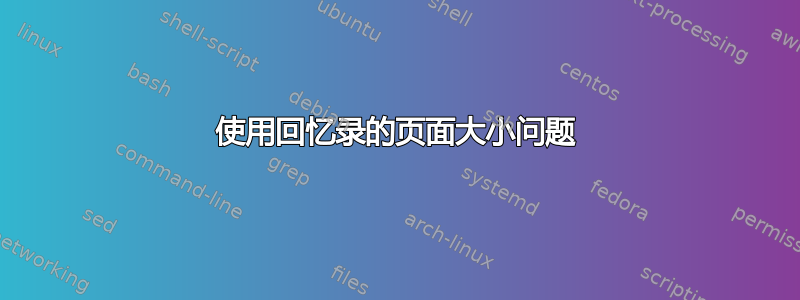
我正在使用 LaTeX 排版我妻子的书,直到最近才出现问题。我已将文件设置为生成 6x9 页面大小,并且运行良好。当我将计算机升级到最新版本的 Ubuntu (17.04) 时,页面现在显示为 8.5x11,但仅在\include{graphicx}使用时,并且仅在回忆录文档类中出现。这也发生在我的装有 Miktex 的 Windows 机器上,在升级之前,它们都运行良好。
\documentclass{memoir}
\usepackage[paperwidth=6in,paperheight=9in]{geometry}
\usepackage{lipsum}
\begin{document}
\lipsum[1-6]
\end{document}
该代码运行良好,生成页面大小为 6x9 的 pdf,但是当我添加\usepackage{graphicx}:
\documentclass{memoir}
\usepackage[paperwidth=6in,paperheight=9in]{geometry}
\usepackage{graphicx}
\usepackage{lipsum}
\begin{document}
\lipsum[1-6]
\end{document}
它变为 8.5 x 11。我尝试添加\pdfpagewidth=6in \pdfpageheight=9in,但没有任何效果。memoir 类或 graphicx 有变化吗?有 graphicx 的替代品吗?或者有其他设置页面大小的方法吗?
答案1
问题是pdftex.def(实际上多年来)检测回忆录的\stockwidth长度并优先于 \paperwidth设置的长度使用它。
如果你使用回忆录功能,那么就可以设置,但快速修复方法是
\documentclass{memoir}
\usepackage[paperwidth=6in,paperheight=9in]{geometry}
\usepackage{graphicx}
\stockwidth\paperwidth
\stockheight\paperheight
\usepackage{lipsum}
\begin{document}
\lipsum[1-6]
\end{document}
答案2
在这种情况下,不需要几何图形,甚至不需要手动设置尺寸。只需发出备忘录类选项,ebook这会将库存等依次设置为纸张尺寸为 6x9 英寸。
然后,如果您需要更改边距,例如使用
\setlrmarginsandblock{left} {right} {ratio}
\setulmarginsandblock{top} {bottom} {ratio}
\checkandfixthelayout
请注意,在三个参数组合中,只有一个参数必须是*


