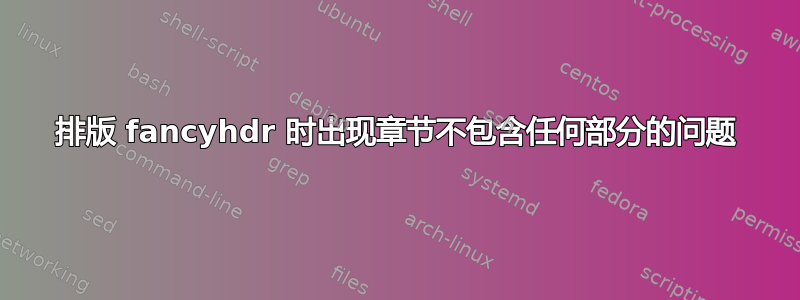
我正在撰写论文报告,我使用当前章节\uppercase设置为\lhead每页(单面打印)。当前章节不用于页眉。
我有一章没有章节,跨越两页,我希望当前章节名称为\lhead。Latex\uppercase正确地将当前章节排版在该章节的第二页,但大小写较小。我怎样才能将此处的章节名称更正为大写?
以下是一些重现此现象的代码。因此,我希望第 4 页的标题为“2. 发展现状“我已经阅读了 fancyhdr 包文档,但发现很难理解这些标记是如何生成的。
\documentclass[a4paper,12pt]{report}
\usepackage{fancyhdr}
\pagestyle{fancy}
\renewcommand{\chaptermark}[1]{\markboth{}{\thechapter. \ #1}}
\lhead{\uppercase{\slshape \rightmark}}
\usepackage{blindtext}
\begin{document}
\chapter{Introduction}
\blindtext[2]
\section{Goals}
\blindtext[2]
\section{Approach}
\blindtext
\chapter{Development Status}
\blindtext[4]
\end{document}
先感谢您 :)
答案1
您应该使用\MakeUppercase。
\documentclass[a4paper,12pt]{report}
\usepackage{fancyhdr}
\pagestyle{fancy}
\renewcommand{\chaptermark}[1]{\markboth{}{\thechapter. \ #1}}
\lhead{\MakeUppercase{\slshape \rightmark}}
\setlength{\headheight}{14.5pt}
\usepackage{blindtext}
\begin{document}
\chapter{Introduction}
\blindtext[2]
\section{Goals}
\blindtext[2]
\section{Approach}
\blindtext
\chapter{Development Status}
\blindtext[4]
\end{document}
我还将所需的设置添加到\headheight。



