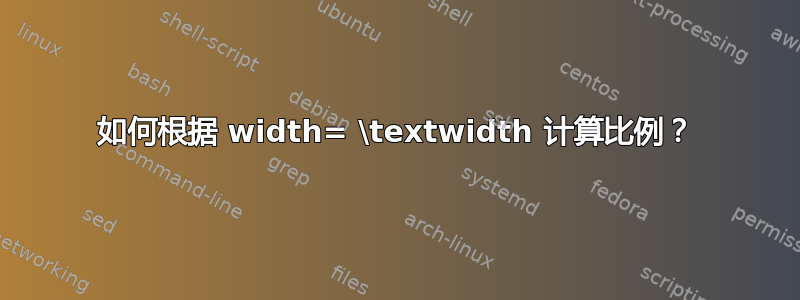
我在图像中放入一些文本和标记后,使用 callouts 包来重新缩放图像。
\begin{figure}[h]
\centering
\begin{annotate}{\includegraphics[width=0.8\textwidth]{./Bilder/testcenter_main_gui}}{0.8}
%\callout{X-Start, Y-Start}{Text}{X-Ende, Y-Ende}
%\helpgrid
\draw [thick, \arcol] (-6.775,3.85) rectangle (-6.45, 4.2);
\callout{-6, 0}{Testbundle laden}{-6.6125,3.85}
\draw [thick, \arcol] (-6.37,3.85) rectangle (-6.05, 4.2);
\callout{-4.8, 1}{Testplan laden}{-6.21,3.85}
\end{annotate}
\caption[Screenshot Hauptfenster Testcenter 2]{Hauptfenster Testcenter 2}
\label{fig:testcenter_main_gui}
\end{figure}
我将比例更改为width=0.4\textwidth并将标注环境的参数更改为0,4。
我知道注释环境需要图像的缩放因子保持比例。我想使用 重新缩放\textwidth。
width=\textwidth我怎样才能计算或的缩放比例width=0.4\textwidth?
答案1
注释环境需要的系数width=0.4\textwidth,因此它需要0.4。我的示例中没有错误。




