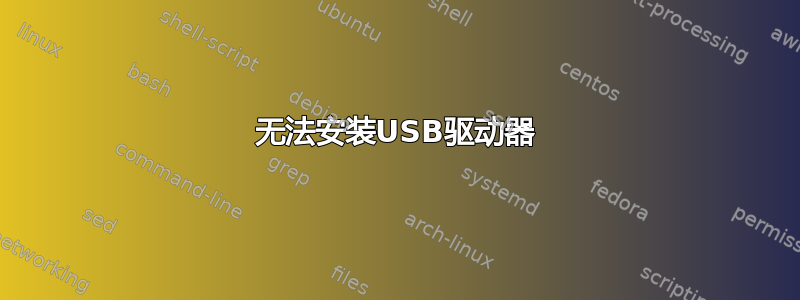
这是我第一天使用 Linux,我不知道如何安装 USB 驱动器。我把它插上并用来fdisk -l定位它。但是,当我输入时,mount /dev/sda1它说 sda1 不存在。
root@kali:/media# fdisk -l
Disk /dev/sda: 62.9 GB, 62932647936 bytes
255 heads, 63 sectors/track, 7651 cylinders, total 122915328 sectors
Units = sectors of 1 * 512 = 512 bytes
Sector size (logical/physical): 512 bytes / 512 bytes
I/O size (minimum/optimal): 512 bytes / 512 bytes
Disk identifier: 0x73876c0c
Device Boot Start End Blocks Id System
/dev/sda1 2048 122914815 61456384 b W95 FAT32
root@kali:/media# mount /dev/sda1
mount: can't find /dev/sda1 in /etc/fstab or /etc/mtab
root@kali:/media#
我究竟做错了什么?
答案1
您可以通过多种方式调用挂载,例如man mount描述中的概要部分:
mount [-lhV]
mount -a [-fFnrsvw] [-t vfstype] [-O optlist]
mount [-fnrsvw] [-o option[,option]...] device|dir
mount [-fnrsvw] [-t vfstype] [-o options] device dir
在同一man页的描述部分中指出:
If only directory or device is given, for example:
mount /dir
then mount looks for a mountpoint and if not found then for a device in
the /etc/fstab file
由于您只提供一个参数,因此在文件中mount搜索,找不到其中的条目,并抱怨。/dev/sda1/etc/fstab
您必须在 中进行输入/etc/fstab,或者使用:
mount /dev/sda1 /media/sda1
假设/media/sda1是一个现有目录并且您mount识别 USB 驱动器的格式(如果未使用 指定它-t)。
令我有点惊讶的是 Kali Linux 是如此不友好,以至于它在插入驱动器后不会自动为您安装驱动器。


