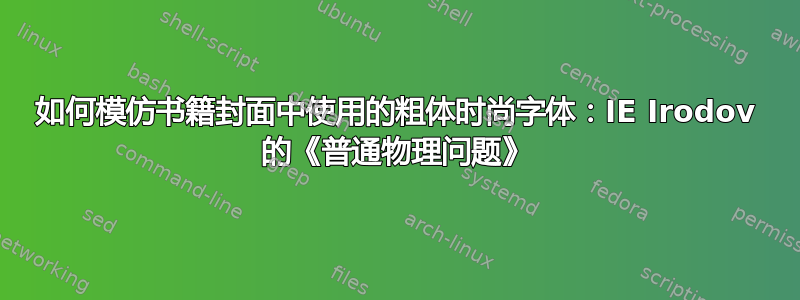
MWE 是:
\documentclass[dvipsnames, svgnames]{minimal}
\usepackage{pst-text, pagecolor, xcolor}
\DeclareFixedFont{\RM}{T1}{phv}{b}{n}{3.8cm}
\begin{document}
\pagecolor{Black}
\color{White}
\rput(2.7in,.0in){\pscharpath[fillstyle=solid,fillcolor=magenta!50]{\RM Problems}}
\rput(3in,-1.2in){\pscharpath[fillstyle=solid,fillcolor=magenta!50]{\RM in General}}
\rput(2.15in,-2.5in){\pscharpath[fillstyle=solid,fillcolor=magenta!50]{\RM Physics}}
\end{document}
但这与原文相差甚远。
有任何想法吗 ??
谢谢
答案1
我把你的图片上传到了https://www.fontsquirrel.com/matcherator这建议使用 Cooper Black,这似乎在 Windows 框上可用,所以......
\documentclass{article}
\usepackage{fontspec}
\setmainfont{COOPBL.TTF}
\begin{document}
\fontsize{1cm}{1.2cm}\selectfont
\centering
Problems\\
in General\\
Physics
\end{document}





