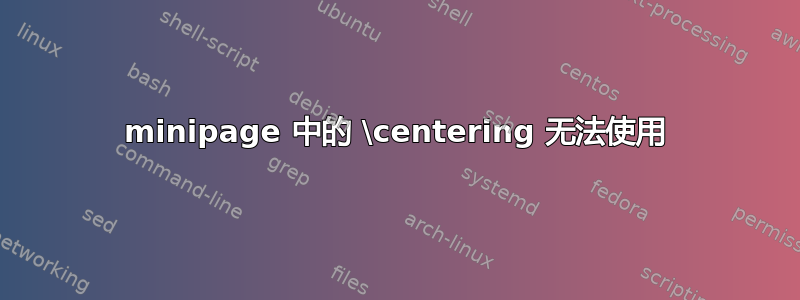
代码为:
\documentclass{article}
\usepackage{tikz}
\usepackage[tikz]{bclogo,rotating}
\usetikzlibrary{calc}
\newenvironment{attention}
{\par\medskip\noindent
\begin{tikzpicture}
\node[inner sep = 0pt] (box) \bgroup%
\begin{minipage}[t]{.48\textwidth}%
\begin{minipage}{.25\textwidth}
%--------------------------------------------------------
\raggedleft
%--------------------------------------------------------
\tikz[scale = 1]\node[scale = 1, rotate = 0]{\bcattention};
\end{minipage}%
\begin{minipage}{.65\textwidth}
\begin{center}}% former part
{%
\end{center}
\end{minipage}\hfill
\end{minipage}%
\egroup;
\draw[black,line width=1.5pt]
( $ (box.north east) + (-20pt,3pt) $ ) -- ( $ (box.north east) + (-15pt,3pt) $ ) -- ( $ (box.south east) + (-15pt,-3pt) $ ) -- + (-5pt,0);
\draw[black,line width=1.5pt]
( $ (box.north west) + (20pt,3pt) $ ) -- ( $ (box.north west) + (15pt,3pt) $ ) -- ( $ (box.south west) + (15pt,-3pt) $ ) -- + (5pt,0);
\end{tikzpicture}}
\begin{document}
\begin{attention}
Lorem...
\end{attention}
\end{document}
我想让感叹号图标在小页面中居中,所以我将宏改为%------------------------,\centering但是没有用。然后我把 tikz 宏放入{center}环境中,但仍然没有用。之后,我尝试使用\centerline宏,但没有任何反应。
那么该怎么做呢?
答案1
稍微不同的方法(不知道,如果注意环境中的文本可以有更多行......因此假设符号是“注意”的最高元素):
\documentclass{article}
\usepackage{tikz}
\usetikzlibrary{positioning}
\usepackage[tikz]{bclogo,rotating}
\usetikzlibrary{calc}
\newsavebox{\att}
\newenvironment{attention}
{\par\medskip\noindent
\begin{lrbox}{\att}
}% former part
{\end{lrbox}
\begin{tikzpicture}[node distance=0pt]
\node (n1) [minimum width=0.17\textwidth]{\bcattention};
\node (n2) [text width=0.21\textwidth,
right=of n1]{\usebox{\att}};
%
\draw[line width=1.5pt]
([xshift= 2mm] n1.north west) -| (n1.south west) -- + ( 2mm,0)
([xshift=-2mm] n1.north -| n2.east) -| (n2.east |- n1.south) -- + (-2mm,0);
\end{tikzpicture}
}
\begin{document}
\begin{attention}
Lorem...
\end{attention}
\end{document}
附录:
如果文本attention有多行,则需要采用上述解决方案来满足这一需求:
\documentclass{article}
\usepackage{tikz}
\usetikzlibrary{positioning}
\usepackage[tikz]{bclogo,rotating}
\usetikzlibrary{calc}
\newsavebox{\att}
\newenvironment{attention}
{\par\medskip\noindent
\begin{lrbox}{\att}
\begin{minipage}{0.22\textwidth}% added
}% former part
{\end{minipage}% added
\end{lrbox}
\begin{tikzpicture}[node distance=0pt,
every node/.style = {minimum width=0.17\textwidth, minimum height=11mm}% added
]
\node (n1) {\bcattention}; % changed
\node (n2) [right=of n1] {\usebox{\att}}; % changed
%
\draw[line width=1.5pt]
([xshift= 2mm] n1.west |- n2.north) -| (n1.west |- n2.south) -- + ( 2mm,0)
([xshift=-2mm] n2.north east) -| (n2.south east) -- + (-2mm,0);
\end{tikzpicture}
}
\begin{document}
\begin{attention}
Lorem ipsum ...
\end{attention}
\begin{attention}
Lorem ipsum dolor sit amet, consectetuer adipiscing elit.
\end{attention}
\end{document}





