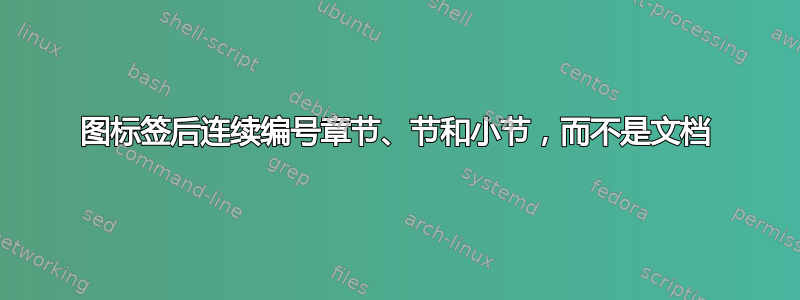
我在对图表标签后的子节进行编号时遇到了问题。我添加了附录、标题和标签,并将图表的计数器设置为 0,因此图表标签显示图片 1。然后,当我想开始新的章节、节或子节时,编号为 .0.1。而不是例如 2.2.1。我如何结束图表标签并让文档继续正常编号?以下是代码:
\section{text}
\pgfplotsset{compat=1.12}
\begin{figure}[h]
\centering
\appendix
\begin{tikzpicture}
\begin{axis}[xlabel=x,ylabel=y,grid=both,xmax=10,ymax=10,axis lines=middle,restrict y to domain=-7:10,enlargelimits]
\addplot[blue] {pow(2,x)} node[above]{$y=2^x$};
\addplot[red] {pow(10,x)} node[above]{$y=10^x$};
\end{axis}
\end{tikzpicture}
\setcounter{figure}{0}
\caption{text}
\label{fig:text}
\end{figure}
\subsection{text}
答案1
编号取决于您的文档类。我在此示例中假设为书籍。您可以使用包更改中心调整图号以包含或排除某些编号。以下示例排除了图号的章节和小节编号。
您使用的标签\appendix只是为了重置计数器以开始附录编号。
这两篇文章也值得您阅读: 如何在 documentclass{article} 中连续编号图形和 为什么环境的标签必须出现在标题之后?
\documentclass{book}
\usepackage{lipsum} %Just for the sampletext
\usepackage[demo]{graphicx} %Package for the Figures
\usepackage{chngcntr} %Package to set the counter
\counterwithout{figure}{section}
\counterwithout{figure}{subsection}
\begin{document}
\chapter{This is Chapter}
\section{Section One}
\begin{figure}
\centering
\includegraphics[width=0.3\linewidth]{img}
\caption{trest}
\label{fig:dogemadone}
\end{figure}
\lipsum[1-3]
\section{Section Two}
\lipsum[1]
\begin{figure}
\centering
\includegraphics[width=0.3\linewidth]{img}
\caption{trest2}
\label{fig:dogemad}
\end{figure}
\subsection{Subsection of Section Two}
\lipsum[2-4]
\appendix %This changes the counter for the appendix
\chapter{Chapter}
\section{Section One}
\lipsum*
\end{document}


