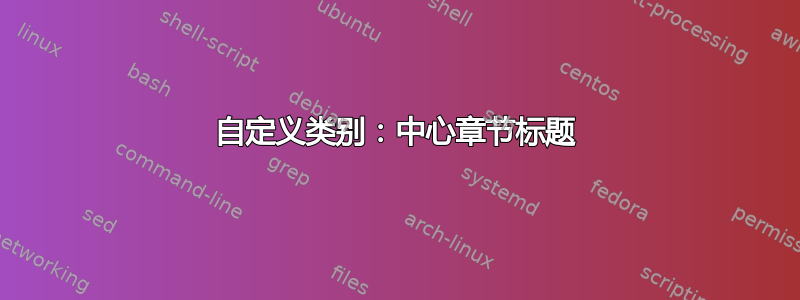
我想将章节标题放在中心位置。
我正在使用自定义 .cls 文件。在类文件中,命令是:
\def\@chapapp{Chapter}
目前看起来是这样的
我用了:
\documentclass[12pt]{ucalgthes1}
\usepackage[letterpaper,top=1in, bottom= 1in, left= 1in, right= 1in]{geometry}
\usepackage{hyperref}
\usepackage{mathptmx}
\begin{document}
\pagenumbering{arabic}
\include{chapter1}
\end{document}
可执行文件和.cls 文件可以在这里找到: https://www.dropbox.com/sh/71iezjj8xllxgrk/AAA7vqqwv_FN337d5fwCEQJ3a?dl=0
请帮助我解决这个问题。
答案1
也许有更简洁的方法,但紧急情况下,您可以重新定义\@makechapterhead和\@makeschapterhead。这是一个愚蠢的例子;您必须在其中添加垂直间距和任何您想要的内容。请注意,您可以\thechapter在\@makechapterhead版本中使用来打印章节号。
\documentclass{uclass}
\usepackage[utf8]{inputenc}
\usepackage[T1]{fontenc}
\usepackage[
letterpaper,
top = 1in,
bottom = 1in,
left = 1in,
right = 1in
]{geometry}
\begin{document}
\newcommand{\customchapterfont}{%
\huge%
\bfseries%
}
\makeatletter
% \chapter{...}
\def\@makechapterhead#1{%
{%
\customchapterfont%
\centering%
Chapter~\thechapter\par
#1\par
}
}
% \chapter*{...}
\def\@makeschapterhead#1{%
{%
\customchapterfont%
\centering%
#1\par
}
}
\makeatother
\chapter{Test}
Text text.
\end{document}




