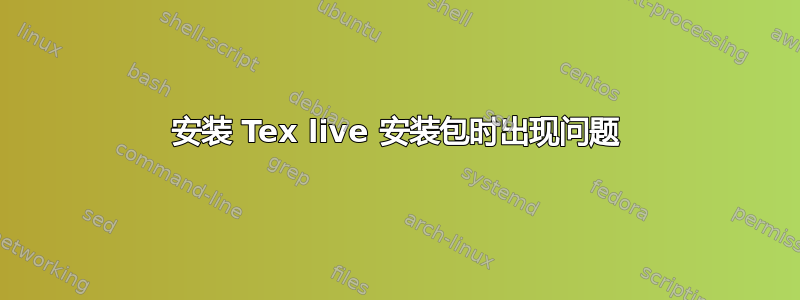
我安装了 Tex-studio。然后我安装了 basic-miktex-2.9.5872-x64,但它不支持某些软件包,并且不安装词典。因此我从互联网上安装了 Tex-LiveTex-live。安装时我按照以下说明进行操作 关联。但是仍然有问题,texstudio 不安装软件包。它在编译时给出错误消息。而且字典也没有安装在其中。
ragged2e.sty' not found. File未找到文件lmodern.sty。 \usepackage
我对这类错误消息感到沮丧,但我无法删除它。请帮助我解决我的问题。我该如何安装所有软件包。
我的乳胶代码是:
\documentclass[letterpaper,12pt,titlepage,oneside,final]{article}
\usepackage{ifthen}
\newboolean{PrintVersion}
\setboolean{PrintVersion}{false}
\usepackage[utf8]{inputenc}
\usepackage{amssymb}
\usepackage{lmodern}
\usepackage{mathtools, nccmath}
\newcommand{\C}{\mathbb C}
\newcommand{\Q}{\mathbb Q}
\newcommand{\Z}{\mathbb Z}
\newcommand{\R}{\mathbb R}
\newcommand{\F}{\mathbb F}
\newcommand{\G}{\mathbb G}
\usepackage{xparse}
\usepackage{ragged2e}
\parindent = 0pt
%\usepackage{nomencl} % For a nomenclature (optional; available from ctan.org)
\usepackage{amsmath,amssymb,amstext,amsfonts} % Lots of math symbols and environments
%\newtheorem{thm}{Theorem}
%\newtheorem{de}{Defination}
%\newtheorem{ex}{Example}
%\newtheorem{lem}{Lemma}
%\newtheorem{pro}{Proposition}
\usepackage{amsthm}
\usepackage{environ}
\usepackage{slashed}
\usepackage{fancyhdr}
\newtheoremstyle{mystyle}%
{3pt}%
{3pt}%
{\normalfont}%
{}%
{\bfseries}%
{\newline}%
{1em}%
{\thmname{#1}\thmnumber{ #2}\thmnote{ (#3)}}%
\theoremstyle{mystyle}
\newtheorem{de}{Defination}[section]
\newtheoremstyle{inline}%
{3pt}%
{3pt}%
{\normalfont}%
{}%
{\bfseries}%
{}%
{1em}%
{\thmname{#1}\thmnumber{ #2}\thmnote{ (#3)}}%
\theoremstyle{inline}
\newtheorem{ex}[de]{Example}
\newtheoremstyle{mystyle}%
{3pt}%
{3pt}%
{\normalfont}%
{}%
{\bfseries}%
{\newline}%
{1em}%
{\thmname{#1}\thmnumber{ #2}\thmnote{ (#3)}}%
\theoremstyle{mystyle}
\newtheorem{thm}{Theorem}[section]
\usepackage[pdftex]{graphicx} % For including graphics N.B. pdftex graphics driver
%\usepackage[]{natbib}
\usepackage[sc]{mathpazo}
\linespread{1.05} % Palatino needs more leading (space between lines)
% Hyperlinks make it very easy to navigate an electronic document.
\usepackage[square, numbers, comma, sort&compress]{natbib}
\usepackage[pdftex,letterpaper=true,pagebackref=false]{hyperref}
\usepackage{booktabs}
\usepackage{array}
\usepackage{floatrow}
\usepackage{algpseudocode,algorithm,algorithmicx}
\newcommand*\DNA{\textsc{dna}}
\newcommand*\Let[2]{\State #1 $\gets$ #2}
\algrenewcommand\algorithmicrequire{\textbf{Precondition:}}
\algrenewcommand\algorithmicensure{\textbf{Postcondition:}}
\usepackage{cryptocode}
\usepackage{pgfplots}
\pgfplotsset{compat=1.11}
\usepackage{IEEEtrantools}
\smallskipamount.
\setlength{\parskip}{\medskipamount}
\renewcommand{\baselinestretch}{1} % this is the default line space setting
\let\origdoublepage\cleardoublepage
\newcommand{\clearemptydoublepage}{%
\clearpage{\pagestyle{empty}\origdoublepage}}
\let\cleardoublepage\clearemptydoublepage
\begin{document}
%----------------------------------------------------------------------
% FRONT MATERIAL
%----------------------------------------------------------------------
\makethesisfrontpages
\input{frontpages/frontpages}
% Change page numbering back to Arabic numerals
\pagenumbering{arabic}
\lhead{\leftmark}
\rhead{\thepage}
\pagestyle{fancy}
\cfoot{}
%----------------------------------------------------------------------
% MAIN BODY
\input{chapter1/introduction}
\input{chapter2/chap2}
\input{chapter3/chap3}
\input{chapter4/chap4}
\input{appendices/appendices} % UN-COMMENT IF YOU NEED TO ADD APPENDICES
%----------------------------------------------------------------------
% END MATERIAL
%----------------------------------------------------------------------
% B I B L I O G R A P H Y
% -----------------------
% The following statement selects the style to use for references. It controls the sort order of the entries in the bibliography and also the formatting for the in-text labels.
\bibliographystyle{abbrvnat}
% This specifies the location of the file containing the bibliographic information.
\cleardoublepage % This is needed if the book class is used, to place the anchor in the correct page,
% because the bibliography will start on its own page.
% Use \clearpage instead if the document class uses the "oneside" argument
\phantomsection % With hyperref package, enables hyperlinking from the table of contents to bibliography
% The following statement causes the title "References" to be used for the bibliography section:
\renewcommand*{\bibname}{References}
% Add the References to the Table of Contents
\addcontentsline{toc}{chapter}{\textbf{References}}
\bibliography{my_bib}
\nocite{*}
\end{document}


