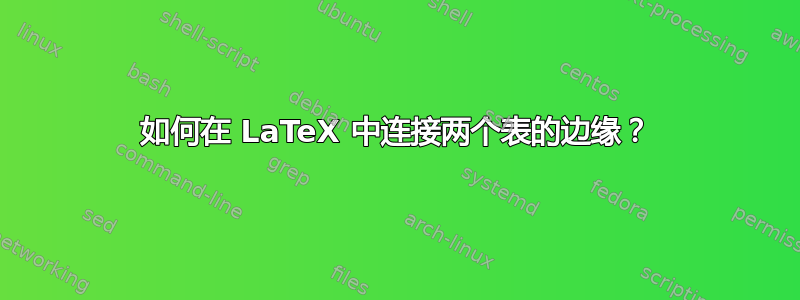
我想连接两个表的两个边缘,使表并排,即表 A 边缘在右,表 B 边缘在左。我知道线程我怎样才能让两张桌子并排?但我想特别连接边缘,即它们接触并共享一个共同的粗体边缘。代码及其输出如图 1 所示
\documentclass{article}
\usepackage[english]{babel}
\usepackage[margin=0pt]{geometry}% http://ctan.org/pkg/geometry
\begin{document}
% https://en.wikibooks.org/wiki/LaTeX/Tables
\begin{tabular}{ | l | l | l | p{3cm} |}
\hline
Day & Min Temp & Max Temp & Summary \\ \hline
Monday & 11C & 22C & A clear day with lots of sunshine.
However, the strong breeze will bring down the temperatures. \\ \hline
Tuesday & 9C & 19C & Cloudy with rain, across many northern regions. Clear spells
across most of Scotland and Northern Ireland,
but rain reaching the far northwest. \\ \hline
Wednesday & 10C & 21C & Rain will still linger for the morning.
Conditions will improve by early afternoon and continue
throughout the evening. \\
\hline
\end{tabular}
\begin{tabular}{ | l | l | l | p{3cm} |}
\hline
Day & Min Temp & Max Temp & Summary \\ \hline
Monday & 11C & 22C & A clear day with lots of sunshine.
However, the strong breeze will bring down the temperatures. \\ \hline
Tuesday & 9C & 19C & Cloudy with rain, across many northern regions. Clear spells
across most of Scotland and Northern Ireland,
but rain reaching the far northwest. \\ \hline
Wednesday & 10C & 21C & Rain will still linger for the morning.
Conditions will improve by early afternoon and continue
throughout the evening. \\
\hline
\end{tabular}
\end{document}
图 1 输出
预期输出:同一行的两个表,其公共墙/边缘以粗体显示,作为清晰的分隔符
另一个示例是 1x3,包含 4 个表
显示 1x3 表结构,即左侧有一个表,右侧有三个表,因此有许多共同边。代码及其输出如图 2 所示
\documentclass{article}
\usepackage[english]{babel}
\usepackage[margin=0pt]{geometry}% http://ctan.org/pkg/geometry
\begin{document}
\begin{tabular}{ | l | l | l | p{3cm} |}
\hline
Day & Min Temp & Max Temp & Summary \\ \hline
Monday & 11C & 22C & A clear day with lots of sunshine.
However, the strong breeze will bring down the temperatures. \\ \hline
Tuesday & 9C & 19C & Cloudy with rain, across many northern regions. Clear spells
across most of Scotland and Northern Ireland,
but rain reaching the far northwest. \\ \hline
Wednesday & 10C & 21C & Rain will still linger for the morning.
Conditions will improve by early afternoon and continue
throughout the evening. \\
\hline
Monday & 11C & 22C & A clear day with lots of sunshine.
However, the strong breeze will bring down the temperatures. \\ \hline
Tuesday & 9C & 19C & Cloudy with rain, across many northern regions. Clear spells
across most of Scotland and Northern Ireland,
but rain reaching the far northwest. \\ \hline
Wednesday & 10C & 21C & Rain will still linger for the morning.
Conditions will improve by early afternoon and continue
throughout the evening. \\
\hline
\end{tabular}
\begin{tabular}{ | l | l | l | p{3cm} |}
\hline
Day & Min Temp & Max Temp & Summary \\ \hline
Monday & 11C & 22C & A clear day with lots of sunshine.
However, the strong breeze will bring down the temperatures. \\ \hline
\end{tabular}
\begin{tabular}{ | l | l | l | p{3cm} |}
\hline
Day & Min Temp & Max Temp & Summary \\ \hline
Monday & 11C & 22C & A clear day with lots of sunshine.
However, the strong breeze will bring down the temperatures. \\ \hline
Tuesday & 9C & 19C & Cloudy with rain, across many northern regions. Clear spells
across most of Scotland and Northern Ireland,
but rain reaching the far northwest. \\ \hline
\end{tabular}
\begin{tabular}{ | l | l | l | p{3cm} |}
\hline
Day & Min Temp & Max Temp & Summary \\ \hline
Monday & 11C & 22C & A clear day with lots of sunshine.
However, the strong breeze will bring down the temperatures. \\ \hline
Tuesday & 9C & 19C & Cloudy with rain, across many northern regions. Clear spells
across most of Scotland and Northern Ireland,
but rain reaching the far northwest. \\ \hline
\end{tabular}
\end{document}
图 2 包含 4 个表的 1x3 表结构的输出
预期输出:1x3 表结构,其中 4 个表
使用 1x3 结构测试 Heiko 的方法
图 3 中最后一张表错误地显示在左侧的代码
\documentclass{article}
\usepackage[english]{babel}
\usepackage[margin=0pt]{geometry}% http://ctan.org/pkg/geometry
\usepackage{microtype}% more flexibility for narrow columns
\usepackage{tabularx}
\usepackage{booktabs}
\usepackage{siunitx}
\newcommand*{\MakeCell}[1]{%
\begingroup
\renewcommand*{\arraystretch}{1}% reset if changed
\begin{tabular}[b]{@{}c@{}}%
#1%
\end{tabular}%
\endgroup
}
\begin{document}
\noindent
\begin{tabularx}{.50\linewidth}[t]{ | l | l | l | X | }
\hline
Day & Min Temp & Max Temp & Summary \\ \hline
Monday & 11C & 22C & A clear day with lots of sunshine.
However, the strong breeze will bring down the temperatures. \\ \hline
Tuesday & 9C & 19C & Cloudy with rain, across many northern regions. Clear spells
across most of Scotland and Northern Ireland,
but rain reaching the far northwest. \\ \hline
Wednesday & 10C & 21C & Rain will still linger for the morning.
Conditions will improve by early afternoon and continue
throughout the evening. \\
\hline
Monday & 11C & 22C & A clear day with lots of sunshine.
However, the strong breeze will bring down the temperatures. \\ \hline
Tuesday & 9C & 19C & Cloudy with rain, across many northern regions. Clear spells
across most of Scotland and Northern Ireland,
but rain reaching the far northwest. \\ \hline
Wednesday & 10C & 21C & Rain will still linger for the morning.
Conditions will improve by early afternoon and continue
throughout the evening. \\
\hline
\end{tabularx}%
\kern-.2pt %
\vrule % default width is 0.4 pt
\kern-.2pt %
\begin{tabularx}{.50\linewidth}[t]{ | l | l | l | X | }
\hline
Day & Min Temp & Max Temp & Summary \\ \hline
Monday & 11C & 22C & A clear day with lots of sunshine.
However, the strong breeze will bring down the temperatures. \\ \hline
\end{tabularx}
\kern-.2pt %
\vrule % default width is 0.4 pt
\kern-.2pt %
\begin{tabularx}{.50\linewidth}[t]{ | l | l | l | X | }
\hline
Day & Min Temp & Max Temp & Summary \\ \hline
Monday & 11C & 22C & A clear day with lots of sunshine.
However, the strong breeze will bring down the temperatures. \\ \hline
Tuesday & 9C & 19C & Cloudy with rain, across many northern regions. Clear spells
across most of Scotland and Northern Ireland,
but rain reaching the far northwest. \\ \hline
\end{tabularx}
\kern-.2pt %
\vrule % default width is 0.4 pt
\kern-.2pt %
\begin{tabularx}{.50\linewidth}[t]{ | l | l | l | X | }
\hline
Day & Min Temp & Max Temp & Summary \\ \hline
Monday & 11C & 22C & A clear day with lots of sunshine.
However, the strong breeze will bring down the temperatures. \\ \hline
Tuesday & 9C & 19C & Cloudy with rain, across many northern regions. Clear spells
across most of Scotland and Northern Ireland,
but rain reaching the far northwest. \\ \hline
\end{tabularx}
\kern-.2pt %
\vrule % default width is 0.4 pt
\kern-.2pt %
\begin{tabularx}{.50\linewidth}[t]{ | l | l | l | X | }
\hline
Day & Min Temp & Max Temp & Summary \\ \hline
Monday & 11C & 22C & A clear day with lots of sunshine.
However, the strong breeze will bring down the temperatures. \\ \hline
Tuesday & 9C & 19C & Cloudy with rain, across many northern regions. Clear spells
across most of Scotland and Northern Ireland,
but rain reaching the far northwest. \\ \hline
\end{tabularx}
% TODO why this last is wrongly put to the left-hand-side
\end{document}
图 3 中的输出错误地显示了左侧的最后一个表格
图 3 输出
操作系统:Debian 9
TeXLive:2017
答案1
两个表格并排的变体:
为列
tabularx包装环境,以最大化带有摘要的列的位置。tabularxX包装更美观
booktabs带包装的单位
siunitx...
示例文件:
\documentclass{article}
\usepackage{microtype}% more flexibility for narrow columns
\usepackage[english]{babel}
\usepackage[margin=0pt]{geometry}% http://ctan.org/pkg/geometry
\usepackage{tabularx}
\usepackage{booktabs}
\usepackage{siunitx}
\newcommand*{\MakeCell}[1]{%
\begingroup
\renewcommand*{\arraystretch}{1}% reset if changed
\begin{tabular}[b]{@{}c@{}}%
#1%
\end{tabular}%
\endgroup
}
\begin{document}
\noindent
\begin{tabularx}{.49\linewidth}[t]{ l l l X }
\toprule
Day & \MakeCell{Min.\\temp.} & \MakeCell{Max.\\temp.} & Summary \\
\midrule
Monday & \SI{11}{\celsius} & \SI{22}{\celsius}
& A clear day with lots of sunshine.
However, the strong breeze will bring down the temperatures. \\
\addlinespace
Tuesday & \SI{9}{\celsius} & \SI{19}{\celsius}
& Cloudy with rain, across many northern
regions. Clear spells
across most of Scotland and Northern Ireland,
but rain reaching the far northwest. \\
\addlinespace
Wednesday & \SI{10}{\celsius} & \SI{21}{\celsius}
& Rain will still linger for the morning.
Conditions will improve by early afternoon and continue
throughout the evening. \\
\bottomrule
\end{tabularx}%
\hfill
\begin{tabularx}{.49\linewidth}[t]{ l l l X }
\toprule
Day & \MakeCell{Min.\\temp.} & \MakeCell{Max.\\temp.} & Summary \\
\midrule
Monday & \SI{11}{\celsius} & \SI{22}{\celsius}
& A clear day with lots of sunshine.
However, the strong breeze will bring down the temperatures. \\
\addlinespace
Tuesday & \SI{9}{\celsius} & \SI{19}{\celsius}
& Cloudy with rain, across many northern
regions. Clear spells
across most of Scotland and Northern Ireland,
but rain reaching the far northwest. \\
\addlinespace
Wednesday & \SI{10}{\celsius} & \SI{21}{\celsius}
& Rain will still linger for the morning.
Conditions will improve by early afternoon and continue
throughout the evening. \\
\bottomrule
\end{tabularx}
\end{document}
使用垂直线而不是填充来分隔表格:
\end{tabularx}%
\kern-.2pt %
\vrule % default width is 0.4 pt
\kern-.2pt %
\begin{tabularx}{.5\linewidth}[t]{ l l l X }
左侧有一张大桌子,右侧有三张小桌子的变体:
\documentclass{article}
\usepackage{xcolor}
\begin{document}
\newcommand*{\TableA}{%
\textcolor{gray}{\rule{.5\linewidth}{10cm}}%
}
\newcommand*{\TableB}{%
\textcolor{red}{\rule{.5\linewidth}{3cm}}%
}
\newcommand*{\TableC}{%
\textcolor{green}{\rule{.5\linewidth}{3cm}}%
}
\newcommand*{\TableD}{%
\textcolor{blue}{\rule{.5\linewidth}{3cm}}%
}
\sbox0{\TableA}%
\noindent
\vtop{%
\kern0pt % Align at the top
\copy0 %
}%
\kern-.2pt %
\vrule
\kern-.2pt %
\vtop to \dimexpr\ht0+\dp0{%
\kern0pt % Align at the top
\hbox{\TableB}%
\vfill
\hbox{\TableC}%
\vfill
\hbox{\TableD}%
}
\end{document}
其他变体:
\documentclass{article}
\usepackage{xcolor}
\begin{document}
\newcommand*{\TableA}{%
\textcolor{gray}{\rule{.5\linewidth}{10cm}}%
}
\newcommand*{\TableB}{%
\textcolor{red}{\rule{.5\linewidth}{3cm}}%
}
\newcommand*{\TableC}{%
\textcolor{green}{\rule{.5\linewidth}{3cm}}%
}
\newcommand*{\TableD}{%
\textcolor{blue}{\rule{.5\linewidth}{3cm}}%
}
\noindent
\vtop{%
\kern0pt % Align at the top
\hbox{\TableA}%
}%
\kern-.2pt %
\vrule
\kern-.2pt %
\vtop{%
\kern0pt % Align at the top
\hbox{\TableB}%
\nointerlineskip
\hbox{\TableC}%
\nointerlineskip
\hbox{\TableD}%
}
\end{document}









