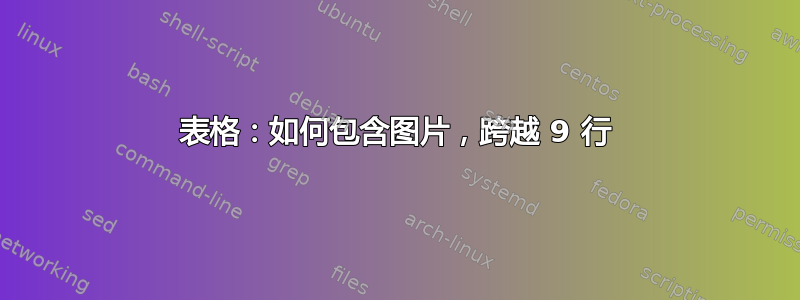
我需要在该表的第一列包含一张图片,跨越所有 9 行:
\documentclass{article}
\usepackage{makecell,multirow}
\usepackage[table]{xcolor}
\usepackage{graphicx}
\begin{document}
\begin{table}[htb]
\renewcommand\arraystretch{1.5}
\begin{tabular}{|*{2}{>{\bfseries}c|}
*{2}{>{\bfseries}c}|}
\hline
\rowcolor{blue!10}
& & \multicolumn{2}{c|}{\textbf{GPS-Koordinaten}} \\
\rowcolor{blue!10}
\multirow{-2}*{Situation}
& \multirow{-2}*[-0.2ex]{\makecell{Punkt Nr.}}
& \makecell{Rechtswert [m]}
& \makecell{Hochwert [m]} \\
\hline
& 1 & 8427590.000 & 4476960.000 \\
\hline
& 2 & 8427570.000 & 4477120.000 \\
\hline
\raisebox{-.5\height}{\includegraphics[width=0.6\textwidth]{Map.jpg}} & 3 & 8427572.000 & 4477120.000 \\
\hline
& 4 & 8427574.000 & 4477123.000 \\
\hline
& 5 & 8427576.000 & 4477126.000 \\
\hline
& 6 & 8427578.000 & 4477129.000 \\
\hline
& 7 & 8427580.000 & 4477132.000 \\
\hline
& 8 & 8427582.000 & 4477135.000 \\
\hline
& 9 & 8427584.000 & 4477120.000 \\
\hline
\end{tabular}
\end{table}
\end{document}
我觉得我在这段代码中使用的 \hline 不正确,因为第一行应该包含图片。我该如何改变这种情况,以及如何在第一列中包含一张横跨这 9 行的图片?
我得到的是:
使用这张图片:
多谢!!!
答案1
另一个解决方案是使用表格的第一列,使用可选参数来\raisebox欺骗 LaTeX 并使其相信图像的高度和深度等于0,并且使用\cline{1-4}而不是\hline:
\documentclass{article}
\usepackage{makecell,multirow}
\usepackage[table]{xcolor}
\usepackage{graphicx}
\begin{document}
\begin{table}[htb]
\renewcommand\arraystretch{1.5}
\begin{tabular}{|*{2}{>{\bfseries}c|}
*{2}{>{\bfseries}c}|}
\hline
\rowcolor{blue!10}
& & \multicolumn{2}{c|}{\textbf{GPS-Koordinaten}} \\
\rowcolor{blue!10}
\multirow{-2}*{Situation}
& \multirow{-2}*[-0.2ex]{\makecell{Punkt Nr.}}
& \makecell{Rechtswert [m]}
& \makecell{Hochwert [m]} \\
\hline
& 1 & 8427590.000 & 4476960.000 \\
\cline{2-4}
& 2 & 8427570.000 & 4477120.000 \\
\cline{2-4}
\raisebox{-.7\height}[0pt][0pt]{\includegraphics[width=0.3\textwidth]{ernst_vierge}} & 3 & 8427572.000 & 4477120.000 \\
\cline{2-4}
& 4 & 8427574.000 & 4477123.000 \\
\cline{2-4}
& 5 & 8427576.000 & 4477126.000 \\
\cline{2-4}
& 6 & 8427578.000 & 4477129.000 \\
\cline{2-4}
& 7 & 8427580.000 & 4477132.000 \\
\cline{2-4}
& 8 & 8427582.000 & 4477135.000 \\
\cline{2-4}
& 9 & 8427584.000 & 4477120.000 \\
\hline
\end{tabular}
\end{table}
\end{document}
答案2
我会在图片旁边使用三列表格,但如果您想要使用单个表格,您可以按如下方式操作。我也会避免使用粗体。
不要忘记p这么大的桌子的位置参数。
\documentclass{article}
\usepackage{multirow}
\usepackage[table]{xcolor}
\usepackage{graphicx}
\begin{document}
\begin{table}[htbp]
\renewcommand\arraystretch{1.5}
\bfseries
\begin{tabular}{|c|c|cc|}
\hline
\rowcolor{blue!10}
Situation & Punkt Nr. & \multicolumn{2}{c|}{\textbf{GPS-Koordinaten}} \\
\rowcolor{blue!10}
& & Rechtswert [m] & Hochwert [m] \\
\hline
\multirow{9}{*}{\includegraphics[width=0.6\textwidth,height=5cm]{example-image-9x16}}
& 1 & 8427590.000 & 4476960.000 \\
\cline{2-4}
& 2 & 8427570.000 & 4477120.000 \\
\cline{2-4}
& 3 & 8427572.000 & 4477120.000 \\
\cline{2-4}
& 4 & 8427574.000 & 4477123.000 \\
\cline{2-4}
& 5 & 8427576.000 & 4477126.000 \\
\cline{2-4}
& 6 & 8427578.000 & 4477129.000 \\
\cline{2-4}
& 7 & 8427580.000 & 4477132.000 \\
\cline{2-4}
& 8 & 8427582.000 & 4477135.000 \\
\cline{2-4}
& 9 & 8427584.000 & 4477120.000 \\
\hline
\end{tabular}
\end{table}
\end{document}






