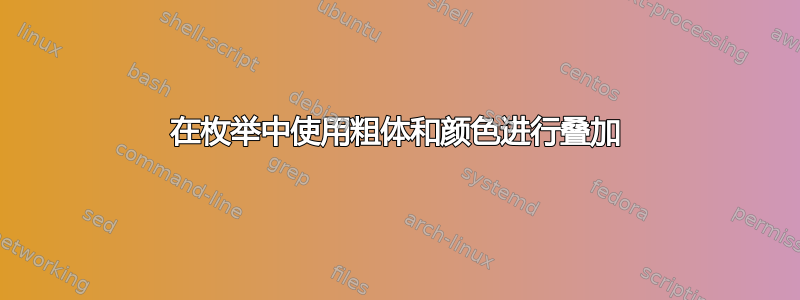
经过 (大量) 搜索后,我找不到如何使用枚举在覆盖层中一起使用\textbf和\color。我试图做的 MWE 是:
\documentclass[dvipsnames,xcolor=table,10pt]{beamer}
\usetheme {Hannover}
\setbeamercolor{structure}{fg=Sepia!100!black}
\usepackage{lmodern}
\begin{document}
\begin{frame}
Using this data, what is the estimated slope parameter for the price and sales data?\\
\medskip
\begin{enumerate} [a.]
\item 48.193
\item 0.784
\item -0.0168
\item \textcolor <2> {OliveGreen} {-48.193}
\end{enumerate}
\end{frame}
\end{document}
因此,我可以让第四项的颜色发生变化,但也希望将其以粗体文本显示。
任何帮助都将不胜感激。
答案1
只需将规范添加到两者中:
\documentclass[dvipsnames,xcolor=table,10pt]{beamer}
\usetheme {Hannover}
\setbeamercolor{structure}{fg=Sepia!100!black}
\usepackage{lmodern}
\begin{document}
\begin{frame}
Using this data, what is the estimated slope parameter for the price and sales data?\\
\medskip
\begin{enumerate} [a.]
\item 48.193
\item 0.784
\item -0.0168
\item \textcolor <2> {OliveGreen} {\textbf<2>{-48.193}}
\end{enumerate}
\end{frame}
\end{document}


