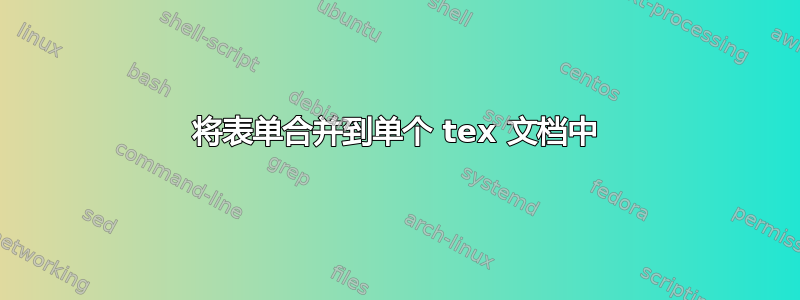
我是一名化学家,想为我的日常实验制作一个表格。我可以创建上述表格,我的问题是,我是否可以将所有表格合并到一个文档(即实验室笔记本)中。我知道我可以通过电子邮件将表格发送给自己,是否有更好的“操作”命令可供使用,以便提交按钮将新创建的表格放入主.tex文件中?
仅供参考,此代码适用于我的运行日志,而不是我的实验室笔记本。
\documentclass{book}
\usepackage[latin1]{inputenc}
\usepackage{multirow}
\usepackage[pdftex]{hyperref}
\usepackage{booktabs}
\usepackage[width=250mm, top=25mm,
bottom=25mm, bindingoffset=1cm, landscape]{geometry}
\usepackage[font=small,labelfont=bf,margin=1cm]{caption}
\newdimen\longline
\longline=\textwidth\advance\longline-4cm
\def\LayoutTextField#1#2{#2} % override default in hyperref
\begin{document}
\pagestyle{empty}
\begin{Form}
\begin{tabular}{l@{}*5l@{}}
\toprule[1.5pt]
Date & Route & Time(min) & Weather& Comments \\
\midrule
\TextField[name=date1, width=1.5cm] \enspace{} & \TextField[name=route1, height=0.01cm, width=1.5cm] \enspace{} & \TextField[name=time1, height=0.01cm, width=1.5cm] \enspace{}&\ChoiceMenu[name=weather, width=2cm] {}{ Good=g, Fair=f, Poor=p} & \TextField[height=0.01cm, width=1.5cm] \enspace{} \\
\midrule
\TextField[name=date2, height=0.01cm, width=1.5cm] \enspace{}& \TextField[name=route2, height=0.01cm, width=1.5cm] \enspace{} & \TextField[name=time2, height=0.01cm, width=1.5cm] \enspace{}&\ChoiceMenu[name=weather, width=2cm] {}{ Good=g, Fair=f, Poor=p} & \TextField[height=0.01cm, width=1.5cm] \enspace{} \\
\midrule
\TextField[name=date3, height=0.01cm, width=1.5cm] \enspace{}& \TextField[name=route3, height=0.01cm, width=1.5cm] \enspace{} & \TextField[name=time3, height=0.01cm, width=1.5cm] \enspace{}&\ChoiceMenu[name=weather, width=2cm] {}{ Good=g, Fair=f, Poor=p} & \TextField[height=0.01cm, width=1.5cm] \enspace{} \\
\midrule
\TextField[name=date4, height=0.01cm, width=1.5cm] \enspace{}& \TextField[name=route4, height=0.01cm, width=1.5cm] \enspace{} & \TextField[name=time4, height=0.01cm, width=1.5cm] \enspace{}&\ChoiceMenu[name=weather, width=2cm] {}{ Good=g, Fair=f, Poor=p} & \TextField[height=0.01cm, width=1.5cm] \enspace{} \\
\midrule
\TextField[name=date5, height=0.01cm, width=1.5cm] \enspace{}& \TextField[name=route5, height=0.01cm, width=1.5cm] \enspace{} & \TextField[name=time5, height=0.01cm, width=1.5cm] \enspace{}&\ChoiceMenu[name=weather, width=2cm] {}{ Good=g, Fair=f, Poor=p} & \TextField[height=0.01cm, width=1.5cm] \enspace{} \\
\midrule
\TextField[name=date6, height=0.01cm, width=1.5cm] \enspace{}& \TextField[name=route6, height=0.01cm, width=1.5cm] \enspace{} & \TextField[name=time6, height=0.01cm, width=1.5cm] \enspace{}&\ChoiceMenu[name=weather, width=2cm] {}{ Good=g, Fair=f, Poor=p} & \TextField[height=0.01cm, width=1.5cm] \enspace{} \\
\midrule
\TextField[name=date7, height=0.01cm, width=1.5cm] \enspace{}& \TextField[name=route7, height=0.01cm, width=1.5cm] \enspace{} & \TextField[name=time7, height=0.01cm, width=1.5cm] \enspace{}&\ChoiceMenu[name=weather, width=2cm] {}{ Good=g, Fair=f, Poor=p} & \TextField[height=0.01cm, width=1.5cm] \enspace{} \\
\bottomrule[1.5pt]
\end{tabular}
\end{Form}
\end{document}


