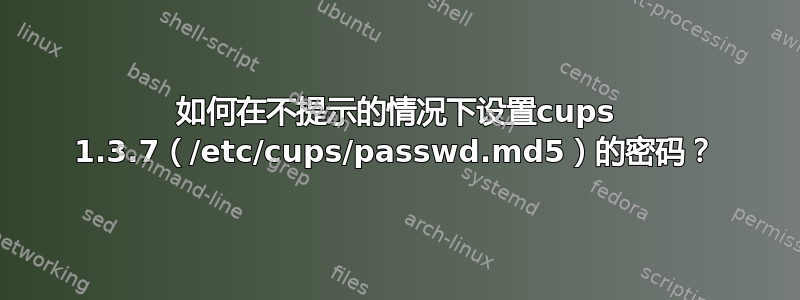
我的公司正在使用 CUPS v1.3.7,我希望允许用户仅在 cups Web 界面中进行身份验证,而不是通过 SSH。
BasicDigest我想,我应该使用cupsd.conf中的身份验证类型。
AuthType Digest
然后我必须用来lppasswd -g mygroup -a username向用户添加对杯子的访问权限。
lppasswd -g mygroup -a username
Enter password :
Enter password again :
但是,如果我允许我的用户输入一些密码,我就会允许他们访问 ssh,这是我不想做的。
如何在没有提示的情况下设置用户的密码(可能是编写脚本)?
答案1
对于此事还有另一种思路:限制特定组的 ssh 访问。
- 编辑
/etc/ssh/sshd_config - 添加行
AllowGroups sshusers或AllowGroups your_user_primary_group- 如果
AllowGroups sshusers创建此管理组:groupadd -r sshusers - 将允许 ssh 的用户添加到该组:
usermod -aG sshusers username
- 如果
- 重新加载 sshd 服务。取决于您的发行版。
使用此解决方案,您无需编写 Cups 用户创建脚本,也无需管理 2 个不同的登录数据库。


