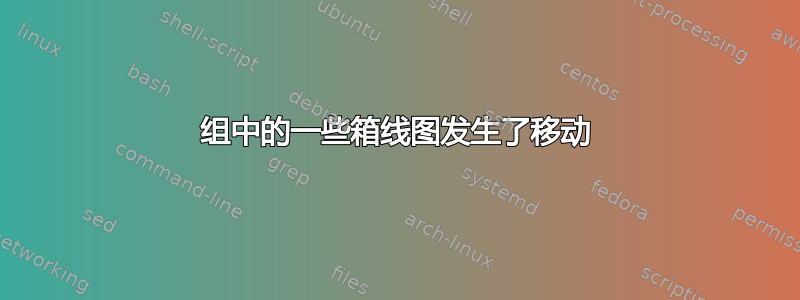
一些箱线图发生了偏移。你能帮我解决吗?
(代码是从用户处复制的科林)。
\documentclass[a4paper]{standalone}
\usepackage{pgfplots}
\usepgfplotslibrary{statistics}
\pgfplotsset{compat=1.8}
\begin{document}
\begin{tikzpicture}
\begin{axis}[
boxplot/draw direction=y,
ylabel={AAAAA},
height=6cm,
ymin=0,ymax=7,
cycle list={{red},{black}},
boxplot={
%
% Idea:
% place the
% group 1 at 0.3333 and 0.6666
% group 2 at 1.3333 and 1.6666
% group 3 at 2.3333 and 2.6666
% ...
% in a formular:
draw position={1/3 + floor(\plotnumofactualtype/2) + 1/3*mod(\plotnumofactualtype,2)},
%
% that means the box extend must be at most 0.33333 :
box extend=0.2
},
% ... it also means that 1 unit in x controls the width:
x=1cm,
% ... and it means that we should describe intervals:
xtick={0,1,2,...,20},
x tick label as interval,
xticklabels={%
{0.15},%
{0.2},%
{0.25},%
{0.3},%
{0.4},%
{0.5},%
{0.6},%
{0.8},%
{1.0},
},
x tick label style={
text width=2.5cm,
align=center
},
]
\addplot
table[row sep=\\,y index=0] {
data\\
2.764\\
2.938\\
2.075\\
1.493\\
1.285\\
};
\addplot
table[row sep=\\,y index=0] {
data\\
1.175\\
2.813\\
2.006\\
3.893\\
2.012\\
};
\addplot
table[row sep=\\,y index=0] {
data\\
1.621\\
3.659\\
6.357\\
2.851\\
1.416\\
};
\addplot
table[row sep=\\,y index=0] {
data\\
2.280\\
1.482\\
1.787\\
2.326\\
1.795\\
};
\addplot
table[row sep=\\,y index=0] {
data\\
2.778\\
2.388\\
1.016\\
1.328\\
1.151\\
};
\addplot
table[row sep=\\,y index=0] {
data\\
1.028\\
1.571\\
4.090\\
3.875\\
1.890\\
};
\addplot
table[row sep=\\,y index=0] {
data\\
1.405\\
1.188\\
4.330\\
3.665\\
1.439\\
};
\addplot
table[row sep=\\,y index=0] {
data\\
2.937\\
1.320\\
1.357\\
1.852\\
1.215\\
};
%----------------------%
\addplot
table[row sep=\\,y index=0] {
data\\
2.778\\
2.388\\
1.016\\
1.328\\
1.151\\
};
\addplot
table[row sep=\\,y index=0] {
data\\
1.028\\
1.571\\
4.090\\
3.875\\
1.890\\
};
\addplot
table[row sep=\\,y index=0] {
data\\
1.405\\
1.188\\
4.330\\
3.665\\
1.439\\
};
\addplot
table[row sep=\\,y index=0] {
data\\
2.937\\
1.320\\
1.357\\
1.852\\
1.215\\
};
%------------------------------%
\addplot
table[row sep=\\,y index=0] {
data\\
1.405\\
1.188\\
4.330\\
3.665\\
1.439\\
};
\addplot
table[row sep=\\,y index=0] {
data\\
2.937\\
1.320\\
1.357\\
1.852\\
1.215\\
};
%----------------------%
\addplot
table[row sep=\\,y index=0] {
data\\
2.778\\
2.388\\
1.016\\
1.328\\
1.151\\
};
\addplot
table[row sep=\\,y index=0] {
data\\
1.028\\
1.571\\
4.090\\
3.875\\
1.890\\
};
\addplot
table[row sep=\\,y index=0] {
data\\
1.405\\
1.188\\
4.330\\
3.665\\
1.439\\
};
\addplot
table[row sep=\\,y index=0] {
data\\
2.937\\
1.320\\
1.357\\
1.852\\
1.215\\
};
\end{axis}
\end{tikzpicture}
\end{document}
编辑:ManuelKuehner
代码基于这里评论中提到的答案。
答案1
我已经找到了解决方案邮政。我将其改编为我的代码。问题似乎是由于 mod 函数中的错误造成的。该问题已在
\documentclass[a4paper]{standalone}
\usepackage{pgfplots}
\usepackage{pgfplots}
\usepgfplotslibrary{statistics}
\pgfplotsset{compat=1.8}
\pgfmathdeclarefunction{fpumod}{2}{%
\pgfmathfloatdivide{#1}{#2}%
\pgfmathfloatint{\pgfmathresult}%
\pgfmathfloatmultiply{\pgfmathresult}{#2}%
\pgfmathfloatsubtract{#1}{\pgfmathresult}%
% replaced `0' by `5' to make it work for this problem
\pgfmathfloatifapproxequalrel{\pgfmathresult}{#2}{\def\pgfmathresult{3}}{}%
}
\begin{document}
\begin{tikzpicture}
\begin{axis}[
boxplot/draw direction=y,
ylabel={AAAAA},
height=6cm,
ymin=0,ymax=7,
cycle list={{red},{black}},
boxplot={
draw position={1/3 + floor(\plotnumofactualtype/2) + 1/3*fpumod(\plotnumofactualtype,2)},
box extend=0.15
},
% ... it also means that 1 unit in x controls the width:
x=1cm,
% ... and it means that we should describe intervals:
xtick={0,1,2,...,20},
x tick label as interval,
xticklabels={%
{0.15},%
{0.2},%
{0.25},%
{0.3},%
{0.4},%
{0.5},%
{0.6},%
{0.8},%
{1.0},
},
x tick label style={
text width=2.5cm,
align=center
},
]
\addplot
table[row sep=\\,y index=0] {
data\\
2.764\\
2.938\\
2.075\\
1.493\\
1.285\\
};
\addplot
table[row sep=\\,y index=0] {
data\\
1.175\\
2.813\\
2.006\\
3.893\\
2.012\\
};
\addplot
table[row sep=\\,y index=0] {
data\\
1.621\\
3.659\\
4.357\\
2.851\\
1.416\\
};
\addplot
table[row sep=\\,y index=0] {
data\\
2.280\\
1.482\\
1.787\\
2.326\\
1.795\\
};
\addplot
table[row sep=\\,y index=0] {
data\\
2.778\\
2.388\\
1.016\\
1.328\\
1.151\\
};
\addplot
table[row sep=\\,y index=0] {
data\\
1.028\\
1.571\\
4.090\\
3.875\\
1.890\\
};
\addplot
table[row sep=\\,y index=0] {
data\\
1.405\\
1.188\\
4.330\\
3.665\\
1.439\\
};
\addplot
table[row sep=\\,y index=0] {
data\\
2.937\\
1.320\\
1.357\\
1.852\\
1.215\\
};
%----------------------%
\addplot
table[row sep=\\,y index=0] {
data\\
2.778\\
2.388\\
1.016\\
1.328\\
1.151\\
};
\addplot
table[row sep=\\,y index=0] {
data\\
1.028\\
1.571\\
4.090\\
3.875\\
1.890\\
};
\addplot
table[row sep=\\,y index=0] {
data\\
1.405\\
1.188\\
4.330\\
3.665\\
1.439\\
};
\addplot
table[row sep=\\,y index=0] {
data\\
2.937\\
1.320\\
1.357\\
1.852\\
1.215\\
};
%------------------------------%
\addplot
table[row sep=\\,y index=0] {
data\\
1.405\\
1.188\\
4.330\\
3.665\\
1.439\\
};
\addplot
table[row sep=\\,y index=0] {
data\\
2.937\\
1.320\\
1.357\\
1.852\\
1.215\\
};
%----------------------%
\addplot
table[row sep=\\,y index=0] {
data\\
2.778\\
2.388\\
1.016\\
1.328\\
1.151\\
};
\addplot
table[row sep=\\,y index=0] {
data\\
1.028\\
1.571\\
4.090\\
3.875\\
1.890\\
};
\addplot
table[row sep=\\,y index=0] {
data\\
1.405\\
1.188\\
4.330\\
3.665\\
1.439\\
};
\addplot
table[row sep=\\,y index=0] {
data\\
2.937\\
1.320\\
1.357\\
1.852\\
1.215\\
};
\end{axis}
\end{tikzpicture}
\end{document}



