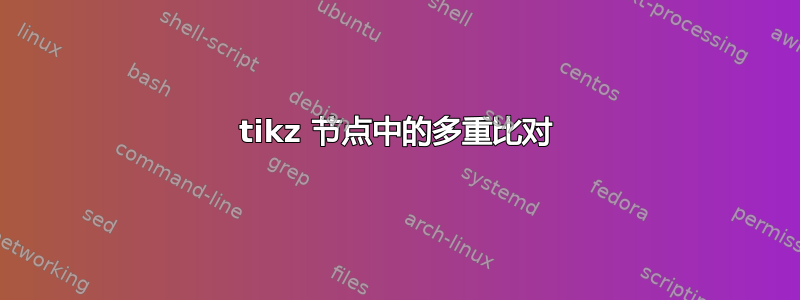
在下面的代码中
\documentclass{report}
\usepackage{tikz}
\usepackage{fontspec}%requires xelatex
\usepackage{lipsum}
\thispagestyle{empty}
\begin{document}
\begin{tikzpicture}
\node(a)[align=center]{\Large \textbf{Introduction}};
\node(b)[align=left, text width=10cm] at (a.south)[anchor=north]{\lipsum[1]};
\node(b)[align=right, text width=10cm] at (b.south)[anchor=north]{\textbf{Rīga, August 19, 2017}};
\end{tikzpicture}
\end{document}
输出结果
我被迫使用单独的\nodes a,b并且c因为它们每个都使用了不同的文本对齐方式。
我可以将 和 合并\nodes a为b具有c多种文本对齐模式的单个节点吗?
答案1
答案2
我想知道你为什么使用 tikz 来完成这样的任务,但也许你有自己的理由。无论如何,这里有一种方法可以在 tikz 节点中获得三种不同的对齐方式:
\documentclass{report}
\usepackage{tikz}
\usepackage{fontspec}%requires xelatex
\usepackage{lipsum}
\thispagestyle{empty}
\begin{document}
\begin{tikzpicture}
\node(a)[align=left,text width=10cm]{%
{\centering\Large\textbf{Introduction}\par}
{\lipsum[1]\mbox{}\hfill\textbf{Rīga, August 19, 2017}}
};
\end{tikzpicture}
\end{document}





