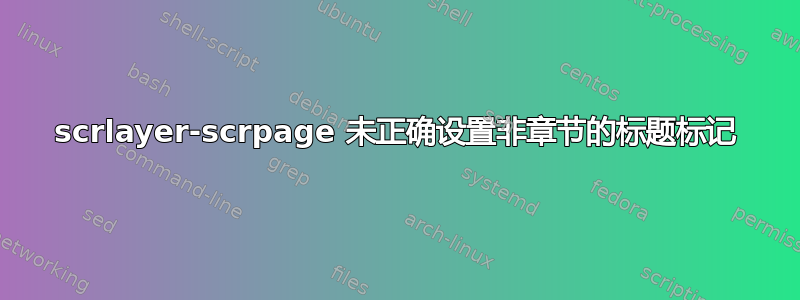
这是我的文档设置:
\documentclass[a4paper, 12pt, headsepline=true]{scrartcl}
\usepackage{polyglossia}
\setdefaultlanguage[spelling=new]{german}
\usepackage[automark]{scrlayer-scrpage}
\clearpairofpagestyles
\ihead{\headmark}
\ohead{\pagemark}
\pagestyle{scrheadings}
\setkomafont{pageheadfoot}{\small}
\usepackage[onehalfspacing]{setspace}
\setmainfont{Charis SIL}
\usepackage{csquotes}
\usepackage[style=ieee,sorting=ynt]{biblatex}
\addbibresource{lit.bib}
\usepackage{enumitem}
\renewcommand{\labelitemiii}{$\star$}
\usepackage{tabularx}
\usepackage[export]{adjustbox}
\usepackage[printonlyused, withpage]{acronym}
\usepackage[
german,
colorlinks=true,
linkcolor=blue,
anchorcolor=black,
citecolor=green,
urlcolor=cyan
]{hyperref}
\usepackage{graphicx}
\usepackage{wrapfig}
除了目录之外,我还有三个不想编号的部分:第一个是首字母缩略词列表:
\section*{Abkürzungsverzeichnis}
\addcontentsline{toc}{section}{Abkürzungsverzeichnis}
\pdfbookmark[2]{Abkürzungsverzeichnis}{toc}
\begin{acronym}[header=Abkürzungsverzeichnis]
\acro{kiss}[KISS]{Keep it simple stupid}
\acro{st}[ST]{Some Test}
\end{acronym}
\clearpage
其次是插图列表:
\addcontentsline{toc}{section}{Abbildungsverzeichnis}
\listoffigures
\clearpage
第三是文档末尾的参考书目:
\section*{Literaturverzeichnis}
\addcontentsline{toc}{section}{Literaturverzeichnis}
\printbibliography[heading=none]
\end{document}
使用 section* 和 addcontentsline,我能够将这些内容放入目录中,无需编号,这很好。但是,页面标题无法正常工作:只有第二种情况(插图列表)的标题是正确的。其他两个保留了前一节的页面标题。
我在网上搜索了类似的问题,并试图在手册中找到创建标头的逻辑,但第二种情况有效(甚至没有任何部分!)与第一种和第三种情况无效之间的不一致让我非常困惑。 \listoffigures 命令是否已在 KKOMA-Script 中考虑,以便它可以工作而其他命令则不工作? 有办法解决这个问题吗?
答案1
不要使用所有这些手动 \pdfbookmark 和 \addcontentsline。所有正常功能在 KOMA 中都可以默认或通过某些选项运行。这里有一个例子,newpages 仅用于强制新页面:
\documentclass[a4paper, 12pt,
headsepline=true,
listof=totoc,
bibliography=totoc]{scrartcl}
\usepackage{polyglossia}
\setdefaultlanguage[spelling=new]{german}
\usepackage[automark]{scrlayer-scrpage}
\clearpairofpagestyles
\ihead{\headmark}
\ohead{\pagemark}
\pagestyle{scrheadings}
\setkomafont{pageheadfoot}{\small}
\usepackage{csquotes}
\usepackage[style=ieee,sorting=ynt]{biblatex}
\addbibresource{biblatex-examples.bib}
\begin{document}
\tableofcontents
\newpage
\section{some text}
\cite{doody}
\newpage
\addsec{Abkürzungsverzeichnis}
\newpage
\listoffigures
\newpage
\printbibliography[title=Literaturverzeichnis]
\end{document}
答案2
经过更多搜索后,我在这里找到了解决方案:http://mrunix.de/forums/showthread.php?72513-Package-Acronym-Abk%FCrzungsverzeichnis-nach-Inhaltsverzeichnis(在德国)
使用 \addsec 而不是 \section* 和 \addcontentsline 可以达到我想要的效果。标题现在合适了!


