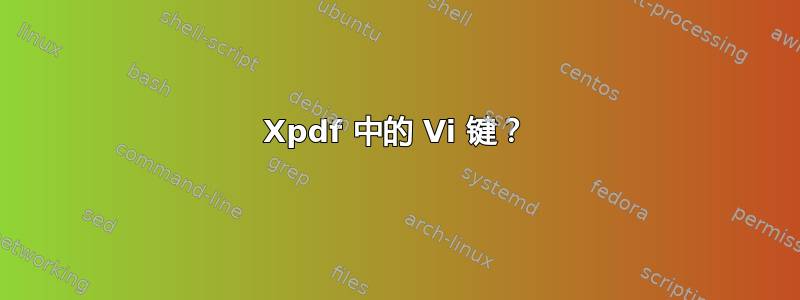
Xpdf 手册页说它可以定制使用 Vi 风格的键绑定:
Previous versions of xpdf included a "viKeys" X resource. It is no
longer available, but the following bindings are equivalent:
bind h any scrollLeft(16)
bind l any scrollRight(16)
bind k any scrollUp(16)
bind j any scrollDown(16)
但是当我将这些行添加到~/.xpdfrc.可能发生什么事?
答案1
安装了3.03版本。.xpdfrc根据,至少这里被打开并阅读,strace但没有设置有任何效果。已下载并测试3.04版这里绑定工作正常。
快速做:
wget ftp://ftp.foolabs.com/pub/xpdf/xpdf-3.04.tar.gz
tar xzvf xpdf-3.04.tar.gz
cd xpdf-3.04
安装 FreeType 2 开发版和 Motif 开发版。对于 Debian 之类的东西:
apt-get install libmotif-dev libfreetype6-dev libfreetype6
配置并制作:
# Read INSTALL
./configure --with-freetype2-includes=/usr/include/freetype2
make
测试:
./xpdf/xpdf Path_to_some.pdf
包括:
pdfdetach pdfimages pdftohtml pdftoppm pdftotext
pdffonts pdfinfo pdftopng pdftops xpdf
看起来不错,如果你想要 vi(m) 绑定,它有很多与 vim 中相同的默认绑定。例如h, j, k, l, :, /, gg, G等。键绑定和其他事物是可配置的。


