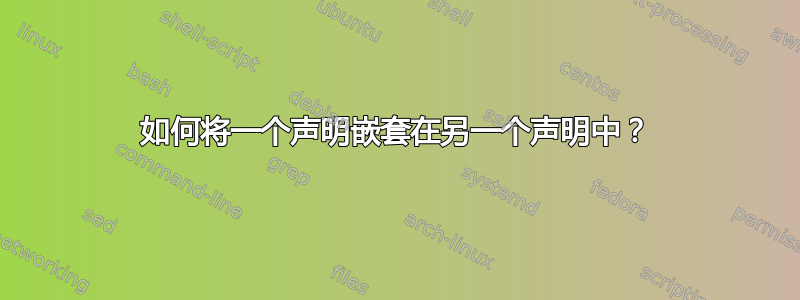
答案1
默认的 Computer Modern 字体没有粗体倾斜无衬线字体,您会通过以下警告了解到这一点
LaTeX Font Warning: Font shape `OT1/cmss/m/it' in size <10> not available
(Font) Font shape `OT1/cmss/m/sl' tried instead on input line 8.
LaTeX Font Warning: Font shape `OT1/cmss/bx/it' undefined
(Font) using `OT1/cmss/bx/n' instead on input line 8.
第一个警告告诉您 LaTeX 正在尝试默认替换(倾斜形状而不是斜体),第二个警告告诉您此替换失败。
你有两种策略:
添加
\usepackage[T1]{fontenc}添加
\usepackage{lmodern}
前者将使用欧洲现代字体,后者将使用拉丁现代字体。
在下面的例子中,第 1 节使用 OT1 编码中的默认字体(无包);第 2 节对应于添加\usepackage[T1]{fontenc};第 3 节对应于添加\usepackage{lmodern};第 4 节对应于添加两个包。
\documentclass{article}
\usepackage[T1]{fontenc}
\begin{document}
\section{Default CM (OT1)}
{\fontencoding{OT1}\sffamily\itshape\bfseries nested}
\section{Default EM (T1)}
{\sffamily\itshape\bfseries nested}
\section{Latin Modern (OT1)}
{\fontencoding{OT1}\fontfamily{lmss}\itshape\bfseries nested}
\section{Latin Modern (T1)}
{\fontfamily{lmss}\itshape\bfseries nested}
\end{document}
为了更清楚起见,为了遵循策略 1,你需要
\documentclass{article}
\usepackage[T1]{fontenc}
\begin{document}
{\sffamily\itshape\bfseries nested}
\end{document}
为了遵循策略 2,你需要
\documentclass{article}
\usepackage{lmodern}
\begin{document}
{\sffamily\itshape\bfseries nested}
\end{document}




