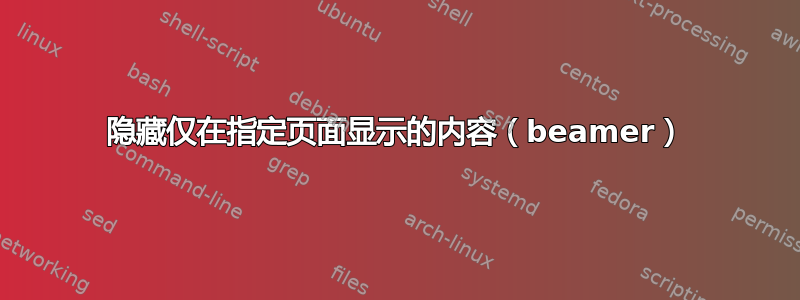
我的幻灯片里有一个itemize,它是由投影仪制成的,并为这三个项目生成了三个页面。
我想要的是内容“另一个内容(表格)在这里...“项目 1 的”仅显示在第一页。这些内容应该隐藏在第二页和第三页中。
那么我该如何实现这一点呢?非常感谢。
\begin{frame}
\frametitle{Main findings from JRuby micro-indy benchmark }
\begin{itemize}
\item<1-> \textbf{Transformation Pattern} A small number of transformation patterns occur much more frequently than the others.
Another content (table) is here....
\item<2-> \textbf{Instance Pattern} A large number of equivalencies (mean 28.9\%) exist among method handles.%, and a method handle has 7.4 equivalent method handles on average.
\item<3-> \textbf{Instance Pattern} The distribution for the equivalent MHG set's size is uneven.
\end{itemize}
\end{frame}
答案1
如果文本应该在第一张幻灯片之后消失,我建议使用\only<1>{your text}。如果您希望 I 变得不可见(即保留空间),您可以执行\visible<1>{your text}。
\documentclass{beamer}
\begin{document}
\begin{frame}
\frametitle{Main findings from JRuby micro-indy benchmark }
\begin{itemize}[<+->]
\item \textbf{Transformation Pattern} A small number of transformation patterns occur much more frequently than the others.
\only<1>{Another content (table) is here....}
\item \textbf{Instance Pattern} A large number of equivalencies (mean 28.9\%) exist among method handles.%, and a method handle has 7.4 equivalent method handles on average.
\item \textbf{Instance Pattern} The distribution for the equivalent MHG set's size is uneven.
\end{itemize}
\end{frame}
\end{document}


