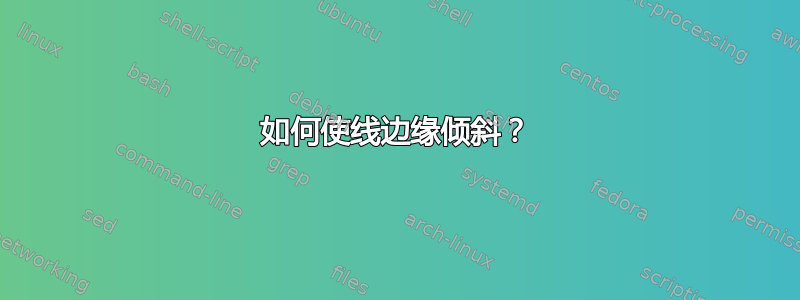
我有一段画两条线的代码
\documentclass[border=5mm]{standalone}
\usepackage{tikz}
\begin{document}
\begin{tikzpicture}
\path[draw=red,line width=3mm](0,0)--(2,0);
\path[draw=red,line width=3mm](0,-1)--(2,-1);
\end{tikzpicture}
\end{document}

这里我使用图像编辑软件使第二条线有一个倾斜的边缘。

如何使用 TikZ 使线具有类似的倾斜边缘?
答案1
更冗长,但你可以定义新的箭头提示:
\documentclass[border=5pt]{standalone}
\usepackage{tikz}
\usetikzlibrary{arrows.meta}
\pgfdeclarearrow{
name=SlantA,
parameters= {\the\pgfarrowlength},
setup code={
\pgfarrowssettipend{0pt}
\pgfarrowssetlineend{-\pgfarrowlength}
\pgfarrowlinewidth=\pgflinewidth
\pgfarrowssavethe\pgfarrowlength
},
drawing code={
\pgfpathmoveto{\pgfpoint{-\pgfarrowlength}{0.5\pgflinewidth}}
\pgfpathlineto{\pgfpoint{0}{0.5\pgflinewidth}}
\pgfpathlineto{\pgfpoint{-\pgfarrowlength}{-0.5\pgflinewidth}}
\pgfusepathqfill
},
defaults = { length = 7pt }
}
\pgfdeclarearrow{
name=SlantB,
parameters= {\the\pgfarrowlength},
setup code={
\pgfarrowssettipend{0pt}
\pgfarrowssetlineend{-\pgfarrowlength}
\pgfarrowlinewidth=\pgflinewidth
\pgfarrowssavethe\pgfarrowlength
},
drawing code={
\pgfpathmoveto{\pgfpoint{-\pgfarrowlength}{-0.5\pgflinewidth}}
\pgfpathlineto{\pgfpoint{0}{-0.5\pgflinewidth}}
\pgfpathlineto{\pgfpoint{-\pgfarrowlength}{0.5\pgflinewidth}}
\pgfusepathqfill
},
defaults = { length = 7pt }
}
\begin{document}
\begin{tikzpicture}
\path[draw=red,line width=3mm](0,0)--(2,0);
\path[draw=red,line width=3mm,SlantB-SlantA](0,-1)--(2,-1);
\end{tikzpicture}
\end{document}
答案2
如果知道长度和宽度,可以剪裁线条:
\documentclass[border=5mm]{standalone}
\usepackage{tikz}
\begin{document}
\begin{tikzpicture}
\path[draw=red,line width=3mm](0,0)--(2,0);
\begin{scope}[yshift=-1cm]
\clip (0,0.15)--(2,0.15)--(1.7,-0.15)--(.3,-.15)--cycle;
\path[draw=red,line width=3mm](0,0)--(2,0);
\end{scope}
\end{tikzpicture}
\end{document}
答案3
删除了不必要的命令和选项。正确的路径描边。

\documentclass[border=5mm]{standalone}
\usepackage{tikz}
\usetikzlibrary{arrows.meta}
\pgfmathsetlengthmacro{\LINEWIDTH}{3mm}
\colorlet{LINECOLOR}{red}
\pgfdeclarearrow
{%
name=TestArrow,
parameters={\the\pgfarrowlength},%\the\pgfarrowwidth
setup code=
{%
\pgfarrowssetlineend{-\pgfarrowlength}
},
drawing code=
{%
\pgfsetlinewidth{0.001mm}
\pgfsetstrokecolor{LINECOLOR}
\pgfsetfillcolor{LINECOLOR}
\pgfpathmoveto
{%
\pgfpoint
{-\pgfarrowlength}
{-0.5\pgfarrowlength}
}
\pgfpathlineto
{%
\pgfpoint
{-\pgfarrowlength}
{0.5\pgfarrowlength}
}
\pgfpathlineto
{%
\pgfpoint
{0mm}
{0.5\pgfarrowlength}
}
\pgfpathclose
% \pgfusepathqstroke % STROKE ONLY
% \pgfusepathqfill % FILL ONLY
\pgfusepathqfillstroke % STROKE AND FILL
},
defaults={length=\LINEWIDTH}
}
\begin{document}
\begin{tikzpicture}
\path
[%
draw=LINECOLOR,
line width=\LINEWIDTH,
arrows={TestArrow-}
] (0,0)--(2,0); % DRAW LINE
\end{tikzpicture}
\end{document}




