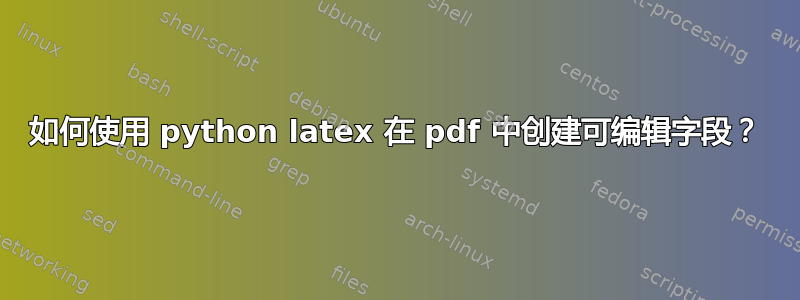
我期待如何在最终的 pdf 中插入可编辑的空白字段。在 TexStudio 中,我得到了这个使用表单的简单示例:使用 LaTeX 在交互式 PDF 中添加多行注释框
\documentclass[10pt]{article}
\usepackage{hyperref}
\begin{document}
\begin{Form}
\noindent
\TextField[name=multilinetextbox, multiline=true, width=\linewidth,height=1in]{}
\end{Form}
\end{document}`
我需要使用 Python 处理数据并导出到 latex 来创建多份报告,因此我尝试使用 PyLatex,但没有找到类似的东西。有什么帮助吗?
答案1
受到仓库中示例的一些启发pylatex,特别是environment_ex.py. Python 代码
import pylatex as pl
class Form(pl.base_classes.Environment):
"""A class to wrap hyperref's form environment."""
_latex_name = 'Form'
packages = [pl.Package('hyperref')]
escape = False
content_separator = "\n"
doc = pl.Document()
with doc.create(Form()):
doc.append(pl.Command('noindent'))
doc.append(pl.Command('TextField',
options=["name=multilinetextbox", "multiline=true",
pl.NoEscape("width=\linewidth"),"height=1in"],
arguments=''))
doc.generate_tex('demo')
生成
\documentclass{article}%
\usepackage[T1]{fontenc}%
\usepackage[utf8]{inputenc}%
\usepackage{lmodern}%
\usepackage{textcomp}%
\usepackage{lastpage}%
\usepackage{hyperref}%
%
%
%
\begin{document}%
\normalsize%
\begin{Form}
\noindent
\TextField[name=multilinetextbox,multiline=true,width=\linewidth,height=1in]{}
\end{Form}%
\end{document}


