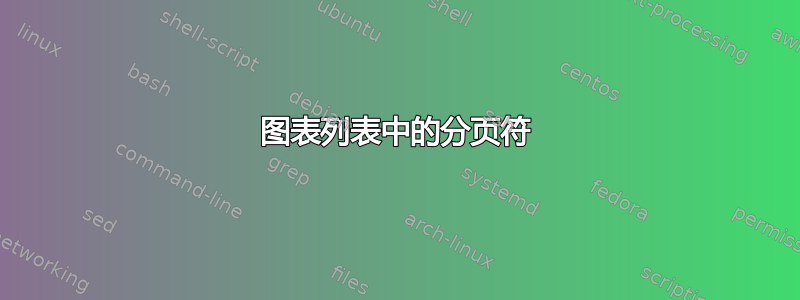
如何在图片列表中手动插入分页符 ( \listoffigures)?我需要在某行/图片标题后插入分页符。
考虑 MWE:
\documentclass[14pt, a4paper]{extreport}
\usepackage[left=3.5cm, right=2.5cm, top=3cm, bottom=3cm]{geometry}
\usepackage[toc,page]{appendix}
\usepackage{caption}
\usepackage{graphicx}
\begin{document}
\renewcommand{\contentsname}{Table of Contents}
\tableofcontents{}
\addcontentsline{toc}{chapter}{Table of Contents}
\newpage
%%------------List of Figures----------------------
\listoffigures{}
\addcontentsline{toc}{chapter}{List of Figures}
\chapter{someCH}
\begin{figure}[htbp]
\centering
\includegraphics[height=8cm]{example-image-b}
\caption{bb}
\end{figure}
\part*{Test}
\markboth{}{}
\begin{figure}[htbp]
\centering
\includegraphics[height=8cm]{example-image-b}
\caption{name}
\end{figure}
\begin{figure}[htbp]
\centering
\includegraphics[height=8cm]{example-image-b}
\caption{bbb}
\end{figure}
\addtocontents{lof}{\protect\pagebreak}
\appendix
\chapter{chapt}\label{a.b}
\begin{figure}[htbp]
\centering
\includegraphics[height=8cm]{example-image-b}
\caption{name}
\end{figure}
\end{document}
答案1
您需要在其他浮动元素浮动的页面后添加带有分页符的额外行(或将其添加到浮动元素内),将其放在第一个附录中是最简单的
\documentclass[14pt, a4paper]{extreport}
\usepackage[left=3.5cm, right=2.5cm, top=3cm, bottom=3cm]{geometry}
\usepackage[toc,page]{appendix}
\usepackage{caption}
\usepackage{graphicx}
\begin{document}
\renewcommand{\contentsname}{Table of Contents}
\tableofcontents{}
\addcontentsline{toc}{chapter}{Table of Contents}
\newpage
%%------------List of Figures----------------------
\listoffigures{}
\addcontentsline{toc}{chapter}{List of Figures}
\chapter{someCH}
\begin{figure}[htbp]
\centering
\includegraphics[height=8cm]{example-image-b}
\caption{bb}
\end{figure}
\part*{Test}
\markboth{}{}
\begin{figure}[htbp]
\centering
\includegraphics[height=8cm]{example-image-b}
\caption{name}
\end{figure}
\begin{figure}[htbp]
\centering
\includegraphics[height=8cm]{example-image-b}
\caption{bbb}
\end{figure}
\appendix
\chapter{chapt}\label{a.b}
\addtocontents{lof}{\protect\pagebreak}
\begin{figure}[htbp]
\centering
\includegraphics[height=8cm]{example-image-b}
\caption{name}
\end{figure}
\end{document}


