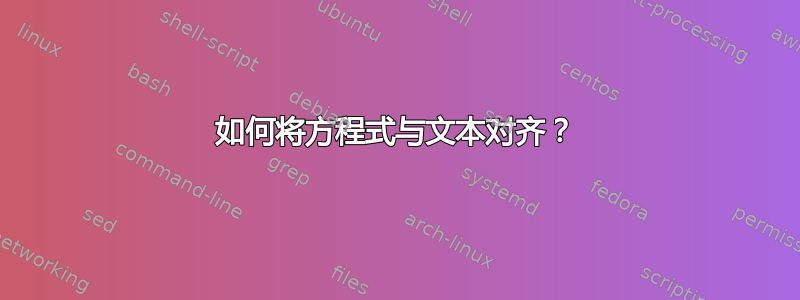
答案1
不要将align环境嵌套在equation环境中。align它本身就是一个数学环境,因此不需要在equation环境内部调用它。事实上,这样做会导致错误。
以下内容正确对齐:
\begin{align*}
\dot{c} &= -Div \textbf{h} + h && \text{em $\mathcal{P}$}\\
\textbf{h.n}&=h && \text{em $\partial \mathcal{P}$}
\end{align*}
答案2
你得到
! Package amsmath Error: Erroneous nesting of equation structures;
(amsmath) trying to recover with `aligned'.
错误信息说明了一切:您应该使用aligned。
但是还有其他需要修正的地方:“分歧”运算符应该排版为直立,句号最有可能应该居中。您还需要\mathbf而不是\textbf。
\documentclass{article}
\usepackage{amsmath}
\DeclareMathOperator{\Div}{Div} % <--- important!
\begin{document}
\begin{equation}\label{BM2}
\begin{aligned}
\dot{c} &= -\Div\mathbf{h} + h && \text{em $\mathcal{P}$}\\
\mathbf{h}\cdot\mathbf{n} &= h && \text{em $\partial \mathcal{P}$}
\end{aligned}
\end{equation}
\end{document}
或者,像原图一样左对齐
\documentclass{article}
\usepackage{amsmath}
\DeclareMathOperator{\Div}{Div} % <--- important!
\begin{document}
\begin{equation}\label{BM2}
\begin{aligned}
&\dot{c} = -\Div\mathbf{h} + h && \text{em $\mathcal{P}$}\\
&\mathbf{h}\cdot\mathbf{n} = h && \text{em $\partial \mathcal{P}$}
\end{aligned}
\end{equation}
\end{document}





