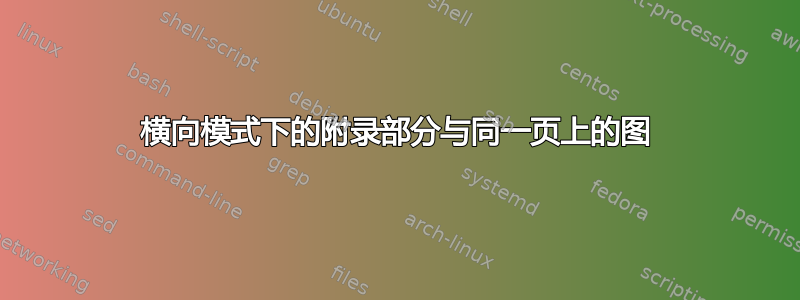
我在文档末尾以横向模式放置了一堆图形。我想将所有这些图形放在名为“图形”的附录部分下。我使用了以下代码来实现这一点。此代码生成一个空白页,其中部分标题为“A 图形”,图形从下一页开始。我希望第一个图形从标题为“A 图形”的页面开始。有人可以帮忙吗?提前致谢。
\appendix
\counterwithin{figure}{section}
\centering
\section{Figures}
\begin{landscape}
\begin{figure}
\includegraphics[scale=.4]{Jun_99_Sep00_symmetric}
\caption{5 Historical periods}
\label{fig:6sym99rec}
\end{figure}
\end{landscape}
\begin{landscape}
\begin{figure}
\includegraphics[scale=.4]{Jun99_Sep00_asymmetric_open_false}
\caption{2 Historical periods}
\label{fig:6asym99rec}
\end{figure}
\end{landscape}
\end{document}
答案1
landscape总是以新页面开始和结束(它\clearpage在环境的开始和结束时执行),你可以改为使用包sidewaysfigure中的rotating或只是正常使用figure,然后旋转图像
\rotatebox{90}{\includegraphics{...}}
答案2
我自己找到了解决方案。对我以前的代码做了一些小改动:
\begin{landscape}
\appendix
\counterwithin{figure}{section}
\centering
\section{Figures}
\begin{figure}[H]
\includegraphics[scale=.4]{Jun_99_Sep00_symmetric}
\caption{5 Historical periods}
\label{fig:6sym99rec}
\end{figure}
\begin{figure}[H]
\includegraphics[scale=.4]{Jun99_Sep00_asymmetric_open_false}
\caption{2 Historical periods}
\label{fig:6asym99rec}
\end{figure}
\end{landscape}
\end{document}
上述代码导致图片从附录开始的同一页开始。但是,尽管附录页之前的所有页面都是纵向模式,但其余页面都是横向模式。因此 pdf 文件看起来有点奇怪。


