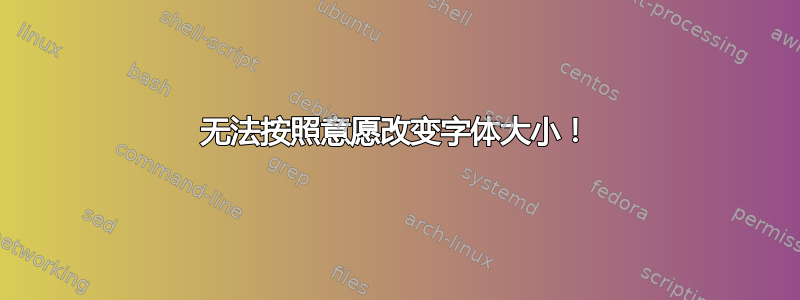
我正在尝试制作一张大海报,我想在其中写很多文字。我使用了以下代码,因为我在下面给出了 MWE。在我的海报中,\documentclass我使用的是 46pt 的文本字体。但现在,当我尝试将字体从 46pt 增加到 56pt 和 60pt 时,它不起作用。而且它也不会选择 42pt。我如何增加字体大小?
\documentclass[46pt, , landscape, margin=0mm, innermargin=0mm, blockverticalspace=5mm, colspace=0mm, subcolspace=-20mm]{tikzposter}
\geometry{paperwidth=60in,paperheight=24in}
\begin{document}
\begin{columns}
\column{1}
\block{}
{
ABC1
}
\end{columns}
\end{document}
答案1
支持的最大字体大小为 25pt。不过,扩展它并不困难。我只需将 25pt 定义的大小乘以 46/25(四舍五入)。
\documentclass[
10pt,
margin=0mm,
innermargin=0mm,
blockverticalspace=5mm,
colspace=0mm,
subcolspace=-20mm
]{tikzposter}
\geometry{paperwidth=60in,paperheight=24in}
\usepackage{lmodern}
\renewcommand{\tiny}{\fontsize{22}{26.5}\selectfont}
\renewcommand{\scriptsize}{\fontsize{26.5}{32}\selectfont}
\renewcommand{\footnotesize}{\fontsize{31}{38}\selectfont}
\renewcommand{\small}{\fontsize{39}{46}\selectfont}
\renewcommand{\normalsize}{\fontsize{46}{56}\selectfont}
\renewcommand{\large}{\fontsize{55}{66}\selectfont}
\renewcommand{\Large}{\fontsize{66}{73}\selectfont}
\renewcommand{\LARGE}{\fontsize{80}{95}\selectfont}
\renewcommand{\huge}{\fontsize{96}{115}\selectfont}
\renewcommand{\Huge}{\fontsize{114}{137}\selectfont}
\begin{document}
\block{}{
ABC1
}
\block{}{
\LARGE ABC1
}
\end{document}
我删除了landscape可以交换页面宽度和高度的选项。也lmodern应该使用,因为它是完全可扩展的。
答案2
使用包\usepackage{anyfontsize}


