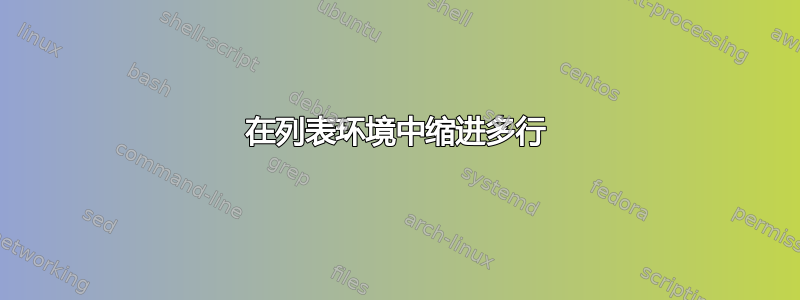
 我想让第二行之后的行从第二行左边距缩进。使用以下方法
我想让第二行之后的行从第二行左边距缩进。使用以下方法minipage失败。
\documentclass{article}
\usepackage[utf8]{inputenc}
\usepackage{hyperref}
\begin{document}
\begin{itemize}
\item xxxxx\\ \href{https://www.google.com.tw/}{https://www.google.com.tw/}
\hfill\begin{minipage}{\textwidth-2em}
\lbrack While conventional search engines ranked results by counting how many times the search terms appeared on the page, the two theorized about a better system that analyzed the relationships among websites.\rbrack
\end{minipage}
\end{itemize}
\end{document}
\hangindent也失败了。
\documentclass{article}
\usepackage[utf8]{inputenc}
\usepackage{hyperref}
\begin{document}
\begin{itemize}
\item xxxxx\\ \href{https://www.google.com.tw/}{https://www.google.com.tw/}\\ \hangindent=2em\hangafter=-3\lbrack While conventional search engines ranked results by counting how many times the search terms appeared on the page, the two theorized about a better system that analyzed the relationships among websites.\rbrack
\end{itemize}
\end{document}
谢谢。
答案1
使用嵌套的 itemize:
\documentclass[10pt,a4paper]{article}
\usepackage[utf8]{inputenc}
\usepackage{enumitem}
\usepackage{hyperref}
\begin{document}
\begin{itemize}
\item xxxxx\\
\href{https://www.google.com.tw/}{https://www.google.com.tw/}
\begin{itemize}[label={},nosep,leftmargin=2em]
\item\relax [While conventional search engines ranked results by counting how many times
the search terms appeared on the page, the two theorized about a better
system that analyzed the relationships among websites.]
\end{itemize}
\end{itemize}
\end{document}



