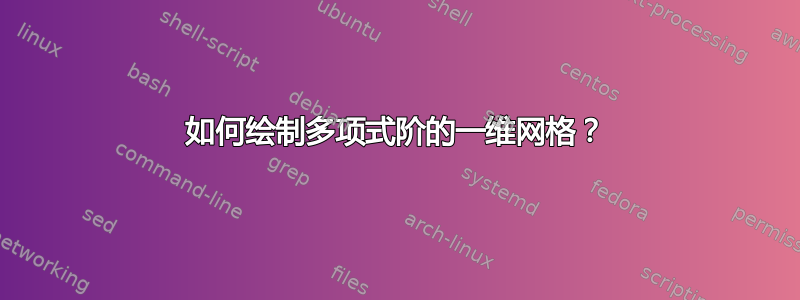
我想画出近似解和网格(包括多项式阶)。我想到的例子如下:(来自http://dx.doi.org/10.1201/9781420011692)

我的尝试产生了以下 pgfplots 代码:
\documentclass[border={2pt}]{standalone}
\usepackage{pgfplots,pgfplotstable}
\pgfplotsset{compat=1.15}
\usepgfplotslibrary{patchplots}
\begin{document}
\newcommand{\plotwidth}{10cm}
\newcommand{\plotheight}{7cm}
% this is the data of the solution that will be provided with a file
\pgfplotstableread{
X My_solution
0.0 0.000
0.2 0.180
0.5 0.159
0.7 0.107
1.0 0.000
}\solution
% this is the data of the mesh that will also be provided with a file
\pgfplotstableread{
x y order
%
0 0 1
0.2 0 1
0.2 1 1
0 1 1
%
0.2 0 2
0.5 0 2
0.5 1 2
0.2 1 2
%
0.5 0 3
0.7 0 3
0.7 1 3
0.5 1 3
%
0.7 0 5
1 0 5
1 1 5
0.7 1 5
%
}\mesh
\begin{tikzpicture}
\begin{axis}[name=master,width=\plotwidth,height=\plotheight,]
% draw the solution in the master axis
\addplot[solid, line width=1pt] table[x=X, y=My_solution] {\solution};
\end{axis}
% this axis contains the mesh (with orders)
\begin{axis}[
colorbar right,
colorbar style={
at={(master.right of north east)},
height=\plotheight/1.5,
} ,
width=\plotwidth,
%place the colorbar with repesct to the master axis
at={(master.above north west)},
enlargelimits=false,
enlarge x limits=true,
axis lines=none,
height=2cm,
ticks=none,
]
% draw the patches that will represent the mesh
\addplot [patch, patch type=rectangle, point meta=explicit,line width=1pt,faceted color=black] table[meta=order] {\mesh};
\end{axis}
\end{tikzpicture}
\end{document}

结果与预期相差不大,但仍存在未解决的问题:
- 我使用补丁来绘制网格,但我不确定这是否是最好的方法。此外,我希望该轴的高度与默认宽度相同,而不是 colobar 宽度:
\pgfkeysvalueof{/pgfplots/colorbar/width},但编译器抱怨它提供的图太小。这是一个小问题。 给出颜色图例的颜色条很难正确处理:
我需要它是离散的,并且标签位于颜色单元的中间。为此,我尝试了
colormap access=direct和colorbar sampled以及,colorbar style={ytick=data,y tick label as interval=true,}但它们都没有提供正确的输出。我需要颜色条的高度与主轴的大小相关,最好是相同的大小。以下命令不起作用
\pgfkeysvalueof{/pgfplots/master axis height}
欢迎任何帮助。
谢谢。
答案1
这是否更接近您的要求?我只是从您的示例中修改了一些参数,但作为注释,这太长了。最重要的修改与仅应用于绘图区域的scale only axis修改有关,这使得s 的大小调整更容易。with={}height={}colorbar
\documentclass[border={2pt}]{standalone}
\usepackage{pgfplots,pgfplotstable}
\pgfplotsset{compat=1.15}
\usepgfplotslibrary{patchplots}
\begin{document}
\newcommand{\plotwidth}{10cm}
\newcommand{\plotheight}{7cm}
% this is the data of the solution that will be provided with a file
\pgfplotstableread{
X My_solution
0.0 0.000
0.2 0.180
0.5 0.159
0.7 0.107
1.0 0.000
}\solution
% this is the data of the mesh that will also be provided with a file
\pgfplotstableread{
x y order
%
0 0 1
0.2 0 1
0.2 1 1
0 1 1
%
0.2 0 2
0.5 0 2
0.5 1 2
0.2 1 2
%
0.5 0 3
0.7 0 3
0.7 1 3
0.5 1 3
%
0.7 0 5
1 0 5
1 1 5
0.7 1 5
%
}\mesh
\begin{tikzpicture}
\begin{axis}[
enlarge x limits=false,
scale only axis,name=master,width=\plotwidth,height=\plotheight]
% draw the solution in the master axis
\addplot[solid, line width=1pt] table[x=X, y=My_solution] {\solution};
\end{axis}
% this axis contains the mesh (with orders)
\begin{axis}[
scale only axis,
colorbar right,
colorbar style={
at={(master.right of north east)},
height=\plotheight,
ylabel={Colorbar Label},
ylabel style={yshift=6ex},
} ,
width=\plotwidth,
%place the colorbar with repesct to the master axis
at={(master.north west)},
anchor=south west,
%enlargelimits=false,
enlarge x limits=false,
axis lines=none,
height=5mm,
ticks=none,
]
% draw the patches that will represent the mesh
\addplot [patch, patch type=rectangle, point meta=explicit,faceted color=black] table[meta=order] {\mesh};
\end{axis}
\end{tikzpicture}
\end{document}
编辑:略有改善
\documentclass[border={2pt}]{standalone}
\usepackage{pgfplots,pgfplotstable}
\pgfplotsset{compat=1.15}
\usepgfplotslibrary{patchplots}
\begin{document}
\newcommand{\plotwidth}{10cm}
\newcommand{\plotheight}{7cm}
% this is the data of the solution that will be provided with a file
\pgfplotstableread{
X My_solution
0.0 0.000
0.2 0.180
0.5 0.159
0.7 0.107
1.0 0.000
}\solution
% this is the data of the mesh that will also be provided with a file
\pgfplotstableread{
x y order
%
0 0 1
0.2 0 1
0.2 1 1
0 1 1
%
0.2 0 2
0.5 0 2
0.5 1 2
0.2 1 2
%
0.5 0 3
0.7 0 3
0.7 1 3
0.5 1 3
%
0.7 0 5
1 0 5
1 1 5
0.7 1 5
%
}\mesh
\begin{tikzpicture}
\begin{axis}[
enlarge x limits=false,
scale only axis,
name=master,
width=\plotwidth,
height=\plotheight
]
% draw the solution in the master axis
\addplot[solid, line width=1pt] table[x=X, y=My_solution] {\solution};
\end{axis}
% this axis contains the mesh (with orders)
\begin{axis}[
scale only axis,
colormap={example}{samples of colormap={6,sample for=const}},
colormap access = const,
colorbar right,
colorbar style={
samples = 6,
at={(master.right of north east)},
height=\plotheight,
ylabel={Colorbar Label},
ylabel style={yshift=6ex},
ytick={1,2,3,4,5},
yticklabel style = {yshift=-5ex},
point meta min = 0,
point meta max = 5,
},
colorbar sampled,
width=\plotwidth,
%place the colorbar with repesct to the master axis
at={(master.north west)},
anchor=south west,
enlarge x limits=false,
axis lines=none,
height=5mm,
ticks=none,
]
% draw the patches that will represent the mesh
\addplot [patch, patch type=rectangle, point meta=explicit,
faceted color=black,
colormap={example}{samples of colormap={6,sample for=const}},
colormap access = const,
] table[meta=order] {\mesh};
\end{axis}
\end{tikzpicture}
\end{document}




