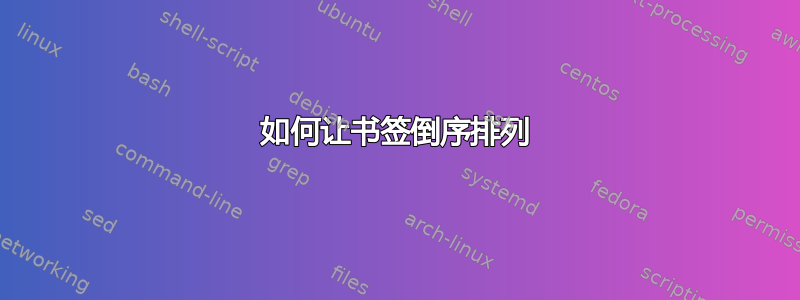
答案1
嗯,OP 的更新表明想要的内容在书签。但书签需要超链接,而发布的 mwe 并未使用hyperref,且发布的图像并未显示文档的实际目录。
因此,我担心我的出发点是错误的。无论如何,以下是改编自https://tex.stackexchange.com/a/171556/4686如何实现这一点用于 LaTeX 生成的文档目录。有无都可以hyperref,但是书签不会被修改。
\documentclass{article}
\usepackage{hyperref}
\begin{document}
\newtoks\mytoks
\makeatletter
\@ifundefined{hyperref}
{\mytoks{\def\contentsline #1#2#3{%
\def\x{\contentsline {#1}{#2}{#3}}%
\toks@\expandafter\expandafter\expandafter
{\expandafter\x\the\toks@}%
}}}%
{\mytoks{\def\contentsline #1#2#3#4{%
\def\x{\contentsline {#1}{#2}{#3}{#4}}%
\toks@\expandafter\expandafter\expandafter
{\expandafter\x\the\toks@}%
}}}%
\addtocontents{toc}{\begingroup\toks@{}%
\string\the\string\mytoks}% extra \string for space token finicking
\AtEndDocument
{\addtocontents {toc}{\string\expandafter\string\endgroup\string\the\string\toks@}}
\makeatother
\tableofcontents
\section{A}
\subsection{A.1}
\section{B}
\subsection{B.1}
\section{C}
\subsection{C.1}
\section{D}
\subsection{D.1}
Hello there.
\end{document}
添加小节会严重破坏目录的外观,但仅添加章节则没问题。
答案2
开始吧。这次我们处理书签,但不改变目录。
警告:代码适用于包含章节但不包含部件的文章类文档。它相当复杂。未使用包进行测试,bookmark仅使用包进行测试hyperref。
\documentclass{article}
\usepackage{hyperref}
\begin{document}
\makeatletter
\let\original@write\write
\def\write #1{\write@zzz#1\@outlinefile\@nil}
\def\write@zzz #1\@outlinefile#2\@nil
{\if\relax\detokenize{#1}\relax
\expandafter\@firstoftwo
\else
\expandafter\@secondoftwo
\fi {\noexpand\hacked@write@tooutline}{\original@write#1}}
\newtoks\mytoksA
\newtoks\mytoksB
\def\hacked@write@tooutline #1%
{\gdef\hacked@tmp{#1^^J}\hacked@write #1\hacked@write}
\def\hacked@write #1[#2]#3\hacked@write{%
\ifnum #2=1
\expandafter\@firstoftwo
\else
\expandafter\@secondoftwo
\fi
{\global\mytoksA\expandafter\expandafter\expandafter
{\expandafter\the\expandafter\mytoksB\the\mytoksA}%
\global\mytoksB\expandafter{\hacked@tmp}}%
{\global\mytoksB\expandafter\expandafter\expandafter
{\expandafter\the\expandafter\mytoksB\hacked@tmp}}%
}%
\makeatletter
\tableofcontents
\section{A}
\subsection{A.1}
in first subsection of first section
\subsection{A.2}
in second subsection of first section
\section{B}
\subsection{B.1}
in first subsection of second section
\subsection{B.2}
in second subsection of second section
\section{C}
\subsection{C.1}
\subsection{C.2}
\section{D}
\subsection{D.1}
\subsection{D.2}
Hello there.
\makeatletter
\immediate\original@write\@outlinefile{\the\mytoksB\the\mytoksA}
\makeatother
\end{document}
从这个角度看,我不确定我是否理解书签的 Skim 着色,但它们是实用的。





