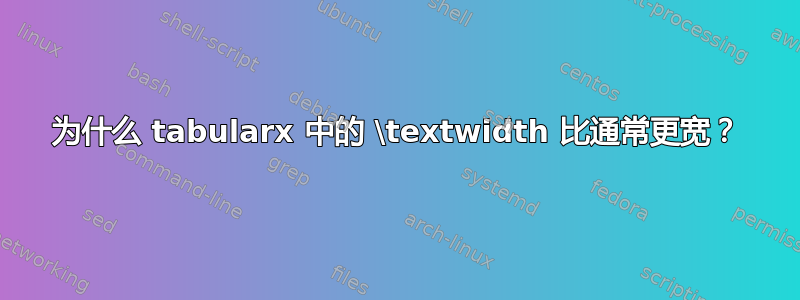
我在使用 tabularx 时遇到了一个问题:我想在文档的标题页上将两张图片并排显示。我为此使用了 tabularx。我的代码是:
\begin{titlepage}
\begin{tabularx}{\textwidth}{XX}
\begin{flushleft}
\vspace{0.6cm} % adjust the vertical alignment of the images
\includegraphics[height=1.3cm]{image1}
\end{flushleft}
&
\begin{flushright}
\includegraphics[height=2.5cm]{image2}
\end{flushright}
\end{tabularx}
% other content of the titlepage
\end{titlepage}
我的问题是,左侧的图像与左边框完美对齐,但右侧的图像位置不正确。它位于页边距上方,看起来好像不起作用\begin{tabularx}{\textwidth}。
如果有人能帮助我,那就太好了。提前谢谢
答案1
与 David C. 和 Johannes B. 先前的评论相呼应,您的代码可以简化如下——请注意完全没有tabularx、flushleft和flushright环境:
\documentclass{article}
\usepackage[demo]{graphicx} % omit 'demo' option in real document
\begin{document}
\begin{titlepage}
\noindent % <-- this is required
\includegraphics[height=1.3cm]{image1}\hspace{\fill}
\includegraphics[height=2.5cm]{image2}
% other content of the titlepage
\end{titlepage}
\end{document}
如果两个图形需要相对于彼此垂直居中,只需将\includegraphics语句放在不同的minipage环境中:
\documentclass{article}
\usepackage[demo]{graphicx} % omit 'demo' option in real document
\begin{document}
\begin{titlepage}
\noindent
\begin{minipage}{0.5\textwidth}
\includegraphics[height=1.3cm]{image1}
\end{minipage}% % <-- the first "%" is important
\begin{minipage}{0.5\textwidth}
\raggedleft % shove stuff to right-hand edge of text block
\includegraphics[height=2.5cm]{image2}
\end{minipage}
% other content of the titlepage
\end{titlepage}
\end{document}
答案2
如果您仍然喜欢使用tabularx...
\documentclass{article}
\usepackage[demo]{graphicx} % omit 'demo' option in real document
\usepackage{tabularx}
%-------------------------------- show page layout, only for test
\usepackage{showframe}
\renewcommand\ShowFrameLinethickness{0.15pt}
\renewcommand*\ShowFrameColor{\color{red}}
%---------------------------------------------------------------%
\begin{document}
\begin{titlepage}
% \renewcommand\tabularxcolumn[1]{m{#1}} % use in case when you like to have vertical centered images
\noindent % for table start at left text border
\begin{tabularx}{\textwidth}{@{} % removed \tabcolsep on the left
X % image flushed left
>{\raggedleft\arraybackslash}X % image flushed right
@{}} % removed \tabcolsep on the right
\includegraphics[height=1.3cm]{image1}
&
\includegraphics[height=2.5cm]{image2}
\end{tabularx}
% other content of the titlepage
\end{titlepage}
\end{document}
或者当你激活\renewcommand\tabularxcolumn[1]{m{#1}}:




